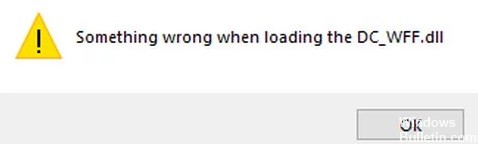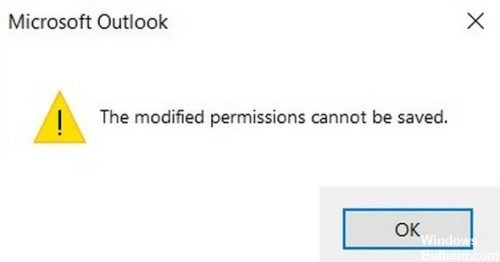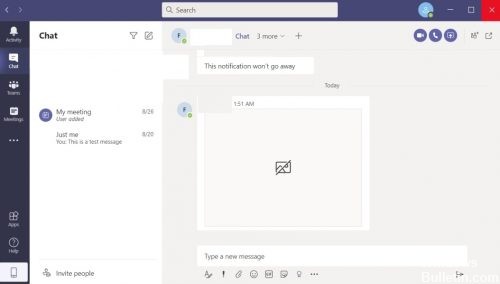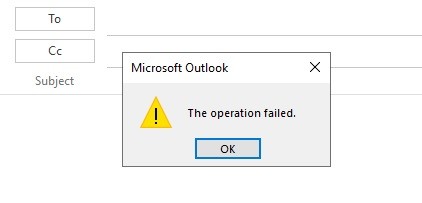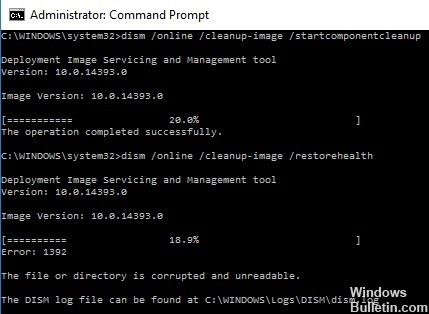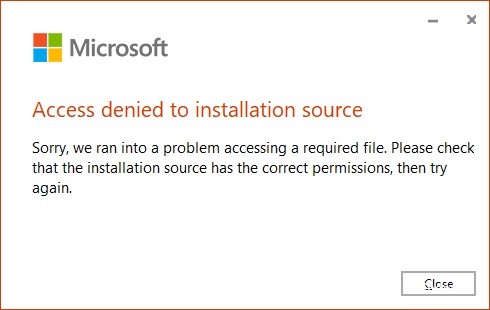Error correction: `Microsoft Excel is trying to recover your information`
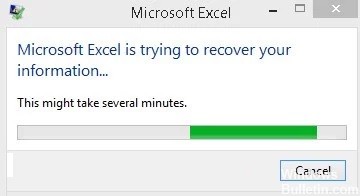
When using Microsoft Office, users can easily encounter various types of problems. For example, some users report the error `Microsoft Excel is trying to get your information. In this article, I will show you some practical methods to solve this problem on your PC.
As you all know, Microsoft Excel is a widely used tool that is part of Microsoft Office. It is a good spreadsheet program available for various platforms: Windows, macOS, Android, and iOS. With Microsoft Excel, viewing and analyzing data becomes a simple task. However, sometimes your Excel doesn’t work, and many people cite the “Microsoft Excel is trying to retrieve your data” error.