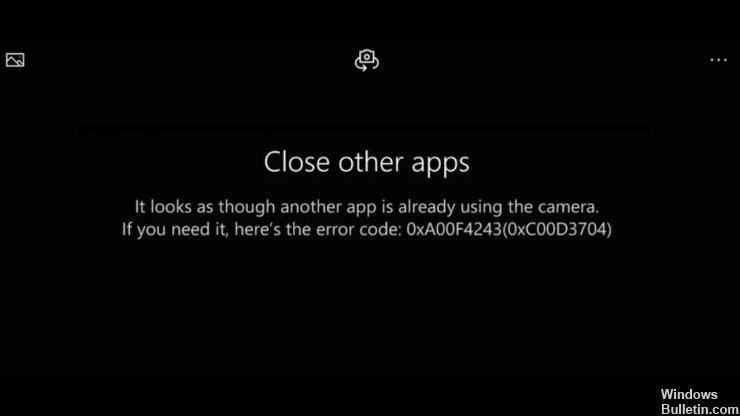How to Troubleshoot Error Code 0xA00F4292 (PhotoCaptureStartTimeOut)
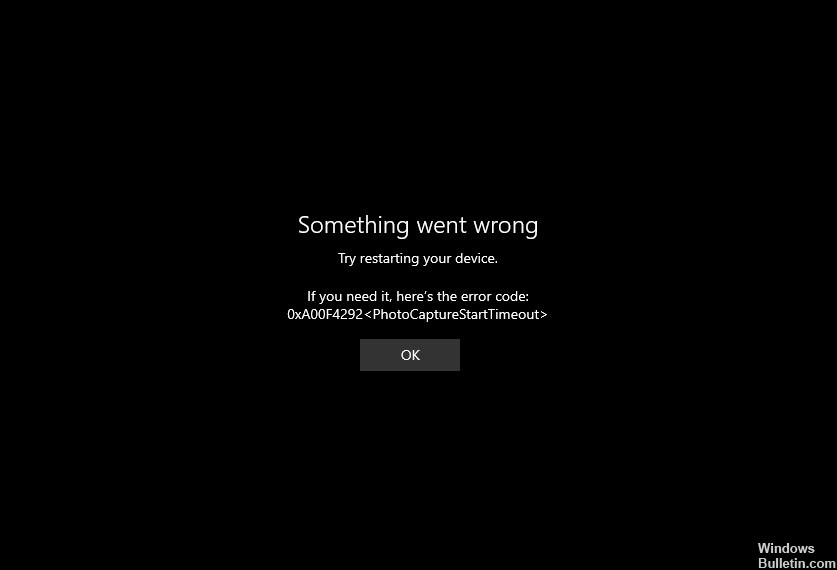
Error code 0xa00f4292 is a message indicating that something is not working as expected on your Windows computer system. More often than not, this problem occurs when you are trying to perform camera actions on your computer. If you are trying to access this device and an error code is displayed, you can assume that the device cannot start or that other tasks cannot be performed.
What causes 0xA00F4292?

There are several reasons for this webcam problem in Windows 10, of which 2 are the most important; an outdated driver component and lack of execution permission on the device. Sometimes a bug in the latest Windows update or an incorrect and incomplete update can cause the error message. In addition, other causes can be corruption in the camera application itself, Windows Defender firewall blocking.