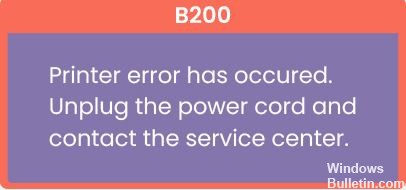How to Repair Canon Printer Error C000 on Windows 10

A c000 error means that an internal error has occurred on your Canon printer. Because of this internal problem, the device cannot work properly. This internal problem can have various causes, which we will explain one by one in a few minutes in this Canon C000 printer error troubleshooting guide.
What are the causes of the Canon C000 printer error?

- The ink cartridge is empty.
- The printer may also be jammed.
- The reset was not performed correctly.
- The ink tank has not been adjusted correctly.
- The packaging material was not removed correctly.
How to clear a Canon C000 printer error?

Reboot the printer
- Turn off the printer
- Disconnect the power cord.
- Open the top cover of the printer.
- Remove the orange tape, remove the white polyester.
- Make sure that there is no protective equipment.
- Close the printer’s top cover.
- Connect the cable and open it.
- Make a few test prints and see if the error message appears again.
Remove any foreign objects and clean the paper path
Check your Canon printer for paper dust or other foreign matter. It could be a paper clip, a torn piece of paper, or even a large piece of dust that could block the paper feed. These obstructions can cause the Canon printer to display a Canon C000 message, causing the print job to stop suddenly.