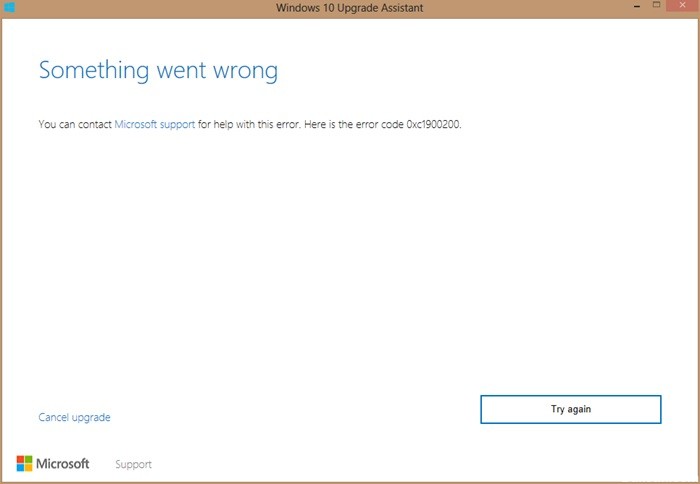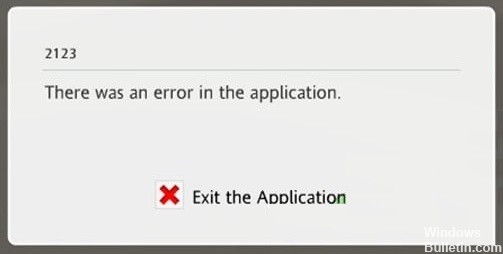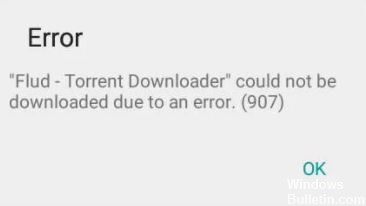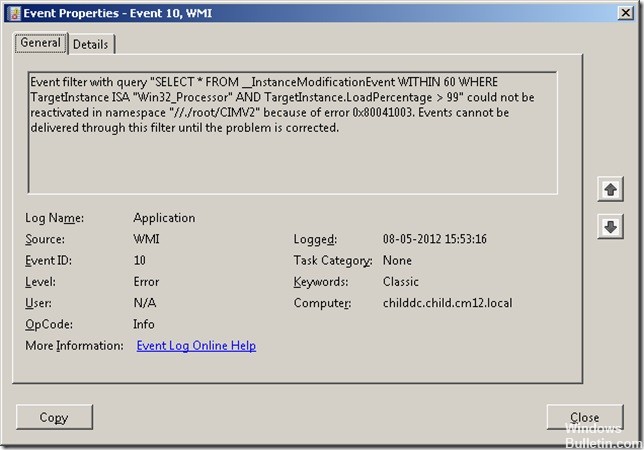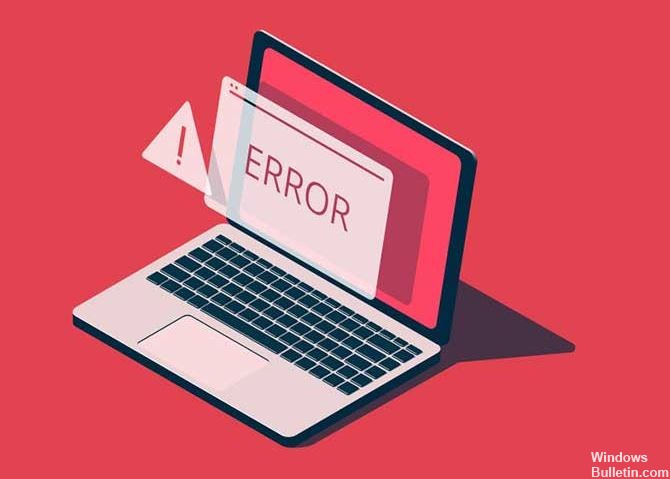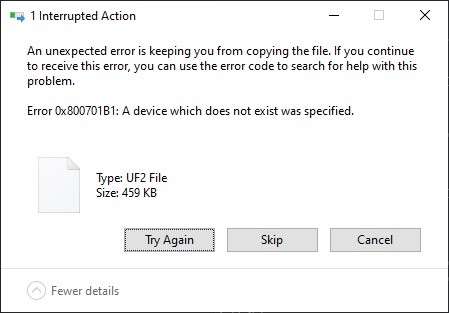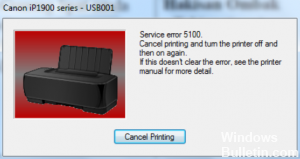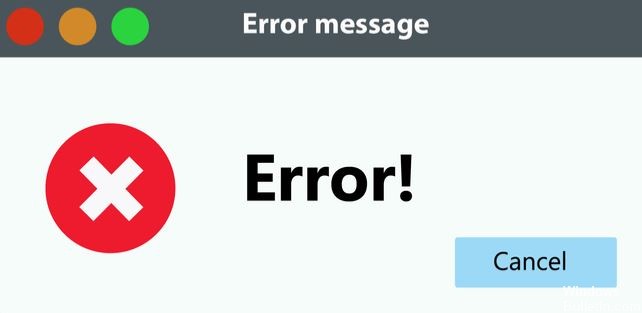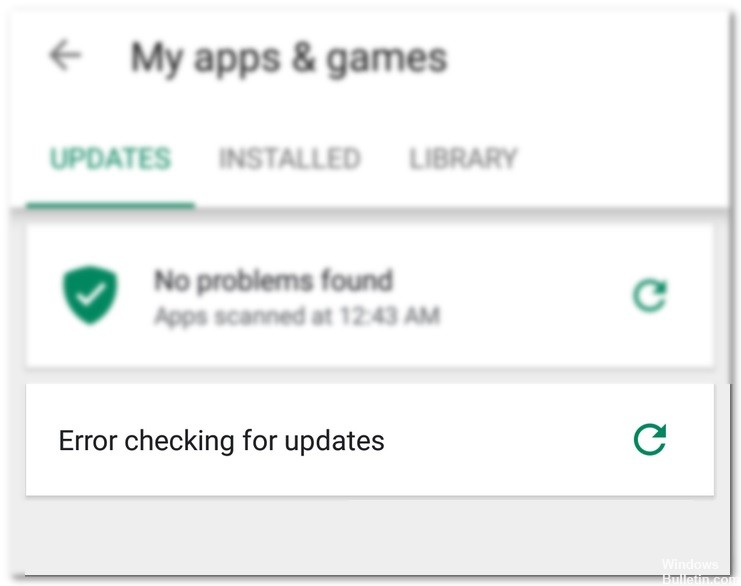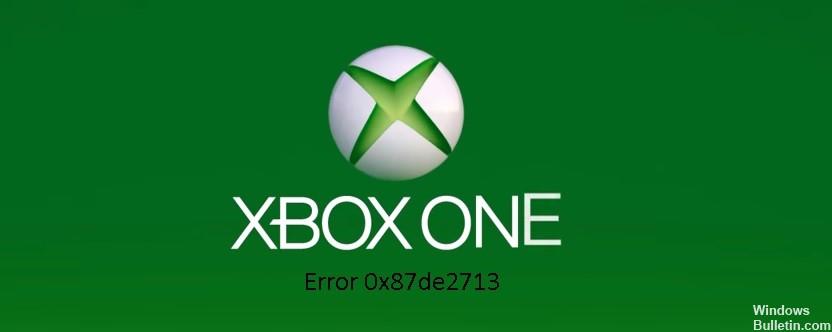How to Troubleshoot Discord Error 1105 on Windows PC
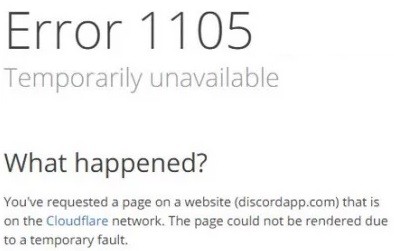
Discord users often find that the message “Error 1105” appears when launching the application and need a solution. This can probably be due to problems with the Cloudflare network service. In this guide, we’ve put together some steps to help you troubleshoot this error. We have also tried to identify the causes of this error and have pointed them out below.
What is the cause of the Discord 1105 error?

- Server problem: A server problem can directly affect Discord or Cloudflare.
- Damaged application data: It can also be the main culprit for the error in question.
- Limited network space: Some places, such as schools or libraries, may block you from using Discord on the public network.
How to resolve Discord error 1105?