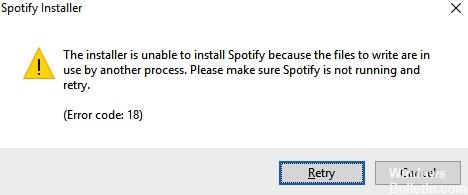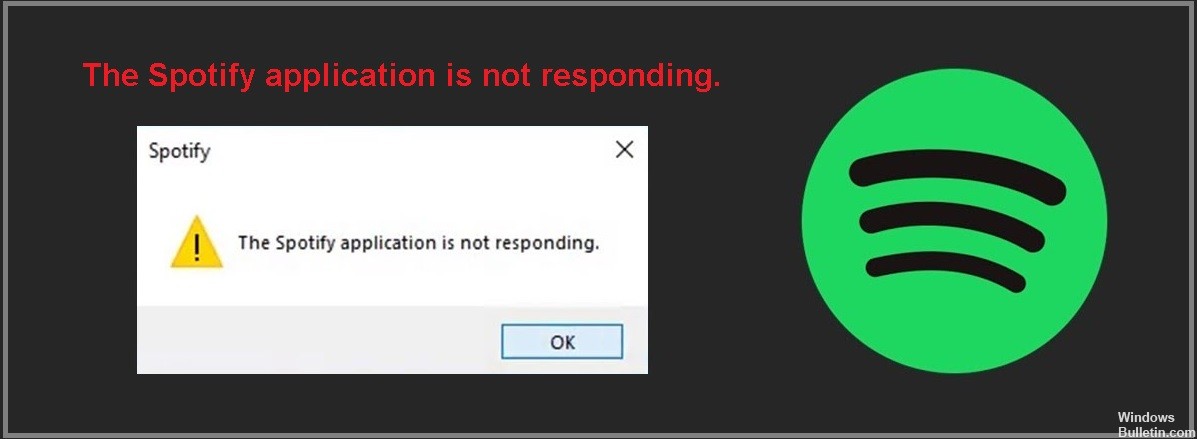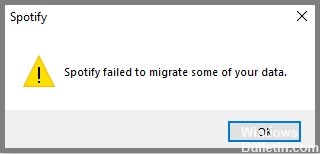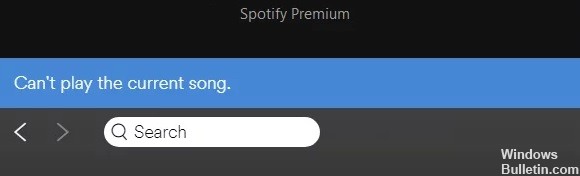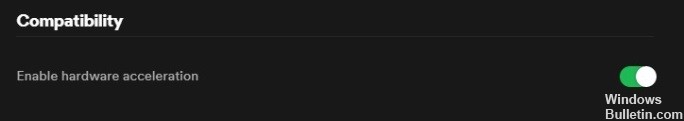How to Resolve Spotify Keeps Crashing in Windows 10 Computers

Spotify is the most popular music streaming app. Most Android and iOS users use the Spotify music streaming app. Lately, most Spotify users are facing the problem of Spotify crashing.
This is a very common bug among Spotify users. If you encounter this problem on your computer or phone, you can apply these methods to both devices. In this article, we will tell you the causes and ways to fix Spotify’s constant crashing problem.
What causes Spotify to remain to crash?

- The SD card used with your system may be corrupted.
- Spotify may be running in compatibility mode with another operating system.
- Other causes may be directly related to problems with the installation files, or an update has been released to fix the problem.
How to fix the crash that keeps happening on Spotify?
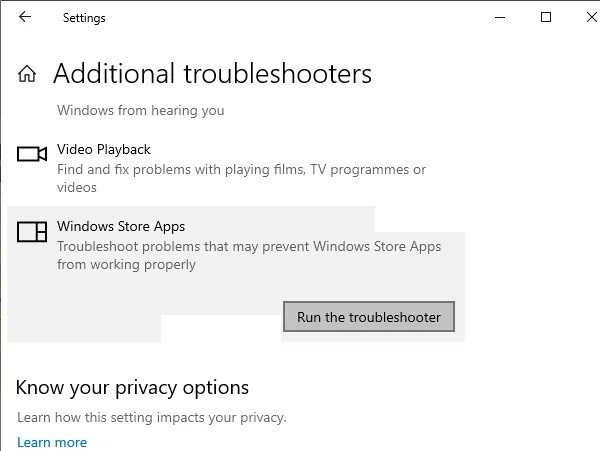 =&0=&
=&0=&