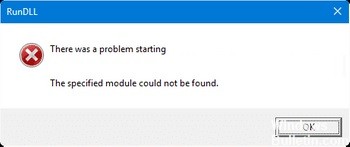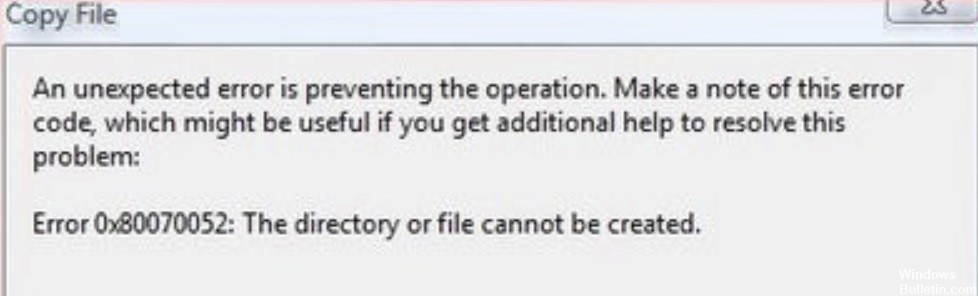How to Repair Error Code 0X800701B1 in Windows PC
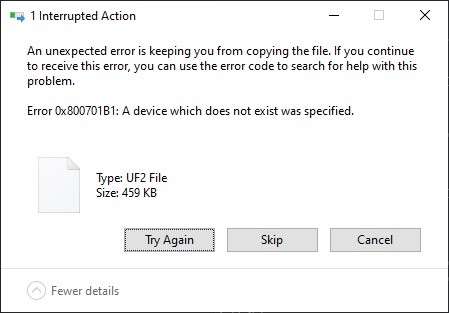
When you copy files or folders from one location on your computer to another folder or drive, error code 0x800701B1 may appear and the copy operation will immediately fail. This problem can occur when copying files and folders from your computer to an external drive or USB drive and vice versa.
How to fix copy error 0x800701B1? Several factors provoke the occurrence of this problem. Therefore, the solutions should also be different.
If you are also looking for effective solutions, you have come to the right place. In this guide, we will show you how to effectively solve this problem in different ways depending on the situation.