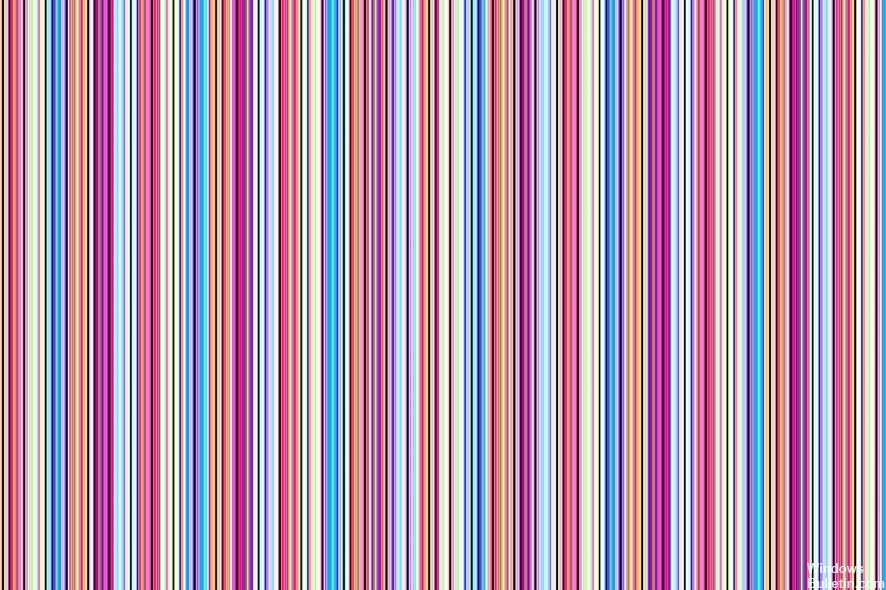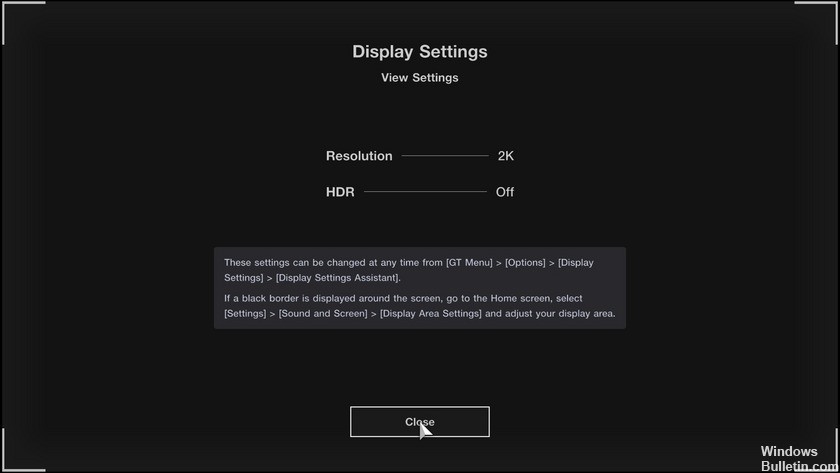How to Resolve Netflix Full Screen Not Working Issue on Windows 10

Netflix has been around for almost 2 decades, and since its launch, it has been constantly improving both the web interface and the app. Despite this active development, there are still instances where users are unable to watch videos in full-screen mode.
This is not only frustrating but also ruins the quality of the video. Videos may not be displayed in full-screen mode or return to a minimized window after a while.
Check out our workarounds to solve this problem.
Why is Netflix not working in fullscreen mode?