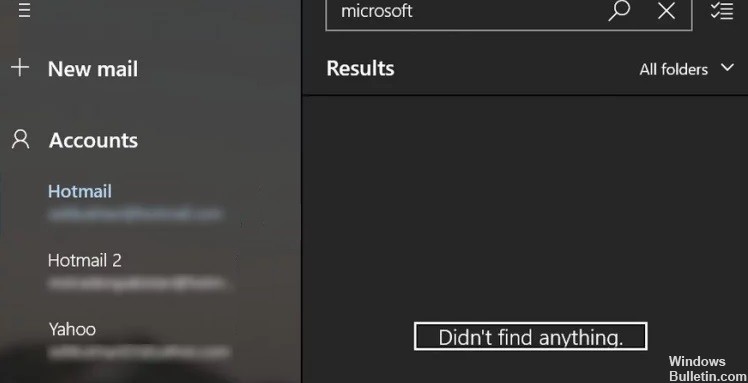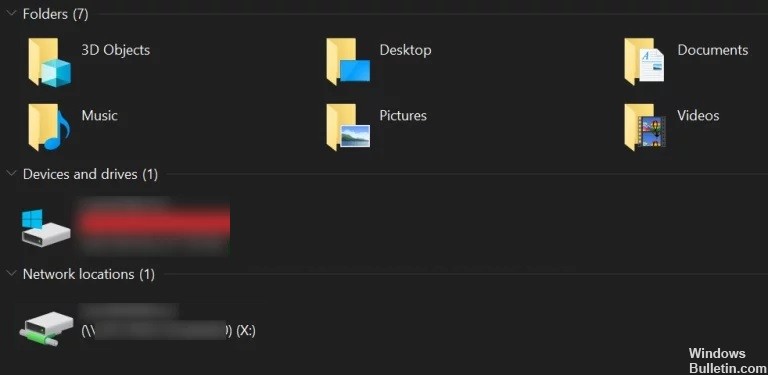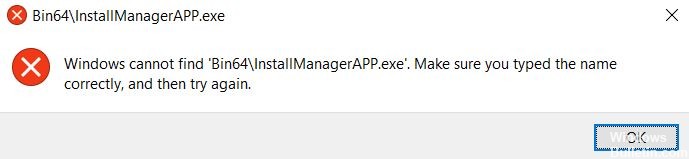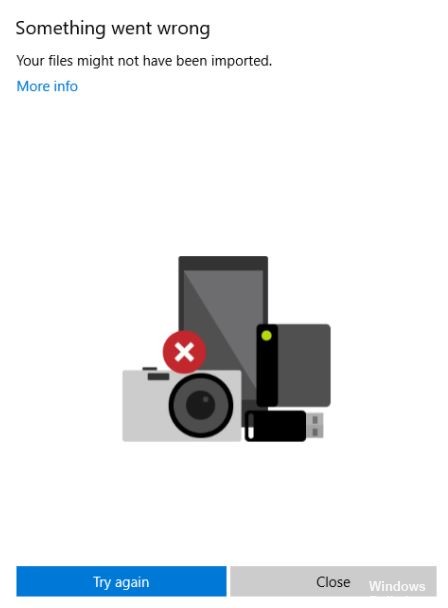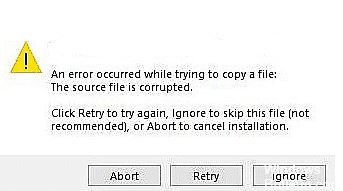How to Troubleshoot: Error Applying Attributes to the File in Windows
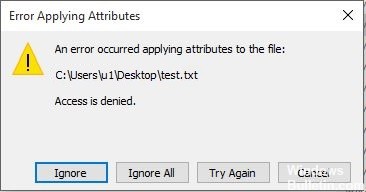
If you encounter an error when applying attributes to a file, don’t panic. Solving this problem is not difficult. This error can occur because the file or folder does not belong to the active user, the file is encrypted, etc.
When you try to open some files hosted locally or on a shared domain, you may get an error message “An error occurred while applying attributes to the file”. Regardless of which action you choose in this prompt, it will return the next time you try to open the file again.