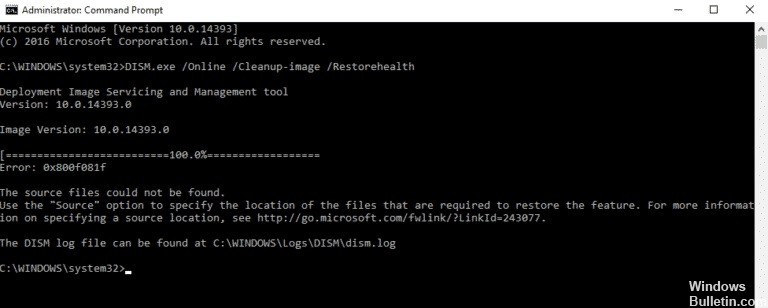How to Troubleshoot ‘This Share Requires the Obsolete SMB1 Protocol’ Error Message
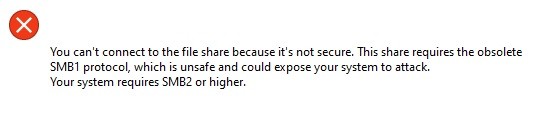
You are getting the message “Cannot connect to File Share. This share requires an outdated SMB1 protocol” when you try to access a remote file share? If yes, the problem is that the remote server you are trying to connect to is using an outdated SMB1 protocol for the share (Windows 10 uses SMB2 or higher by default).
However, SMB1 is included in the optional Windows features for users like you, who can enable it if needed. Follow these guidelines and you should be able to connect to a remote file-sharing server without any problems.