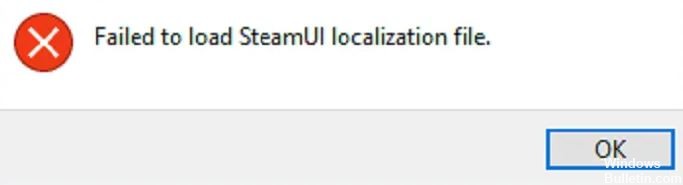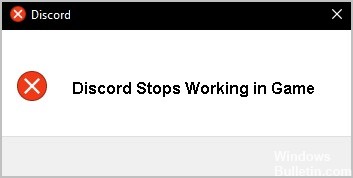How to Resolve Twitch Chat Not Showing on Windows 10 Browser

Twitch is one of the most convenient platforms for streaming shows or streaming games. It offers various tools to help you improve your stream and make it look more professional.
Twitch chat is also useful if something goes wrong while streaming. You’ll know the problem right away since most of your viewers are likely to point it out to you.
Unfortunately, sometimes chats don’t show up while streaming on Twitch. In this guide, we’ll tell you what to do if you can’t see your viewers’ chats on Twitch.