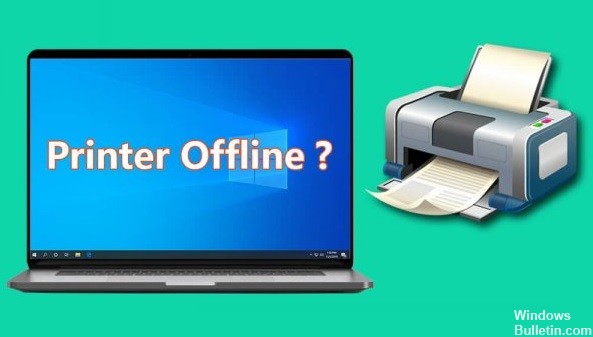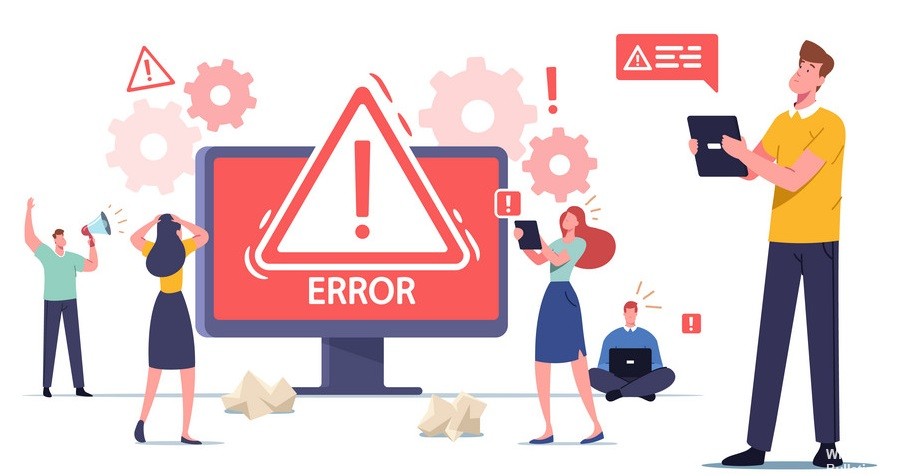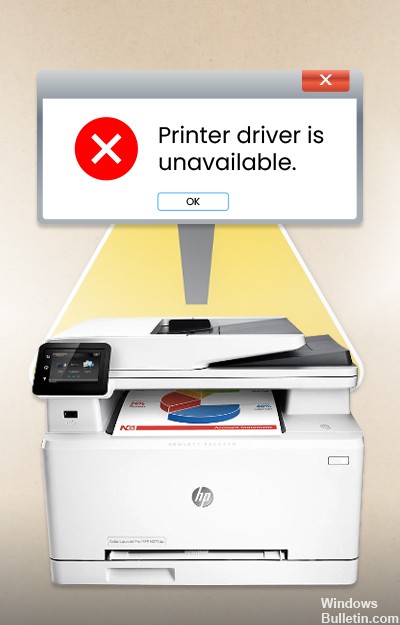How to Repair Error Printing Message in Windows 10 Printer
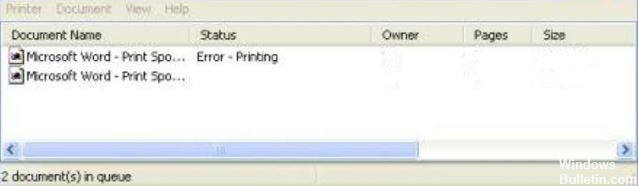
Upgrading to the new Windows 10 operating system can cause problems and errors on your computer. Errors and problems such as incompatibilities, errors during the upgrade and upgrade process, and others. There are also cases when the video card, network devices, and other drives don’t work properly.
Although Windows 10 is a reliable operating system, sometimes errors occur, such as the “Print Error” message when you try to print something. In this final part of our troubleshooting series, we’ll show you how to fix the “Print Error” message on your Windows 10 computer.


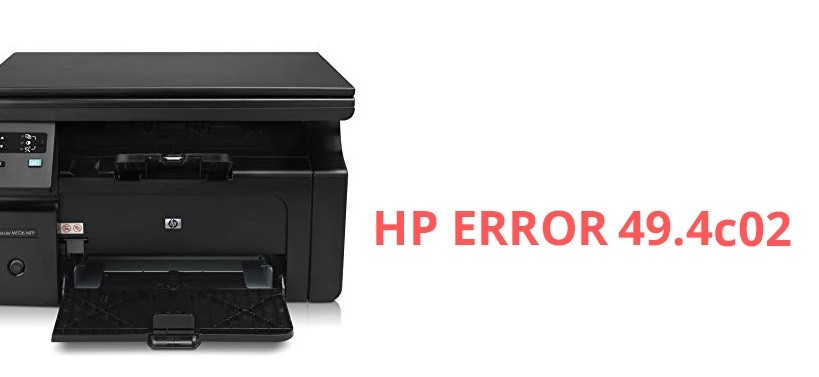

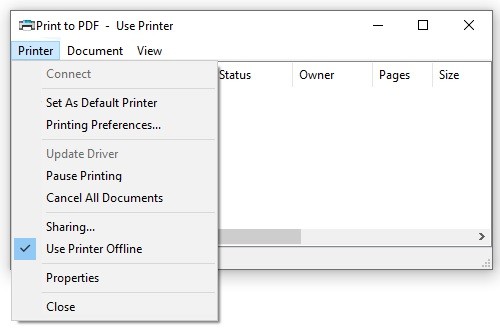 =&0=&
=&0=&