How to Repair HP Printer Error 49.4c02 on Windows 10
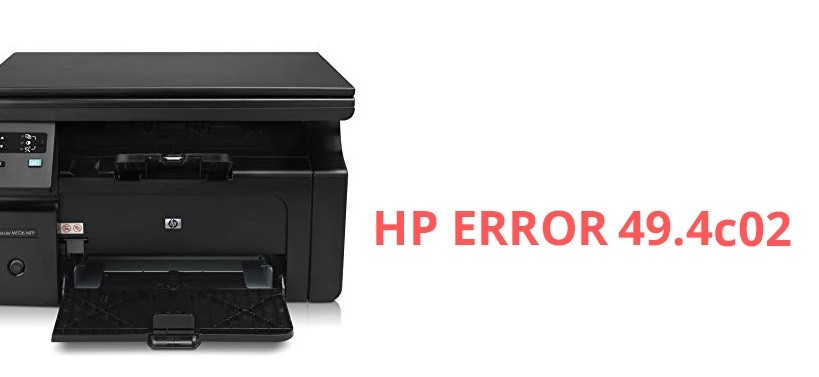
HP 49.4c02 printer error is the most common error among HP users. This error disrupts the tasks performed on the printer. In most cases, the cause of this error is print jobs that are in the queue. Users can easily fix the error by deleting print jobs in the queue.
What causes HP 49.4co2 print error?

- An unstable Wi-Fi connection.
- Multiple print jobs are assigned to the HP printer.
- The target printer has an outdated version of firmware installed.
How to resolve the HP 49.4c02 printer error?
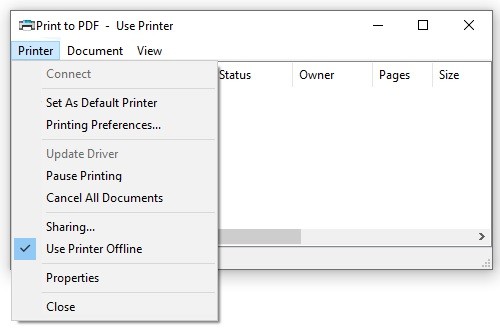 =&0=&
=&0=&

