How to Troubleshoot “Wireless Capability is Turned Off” Problem on Windows PC
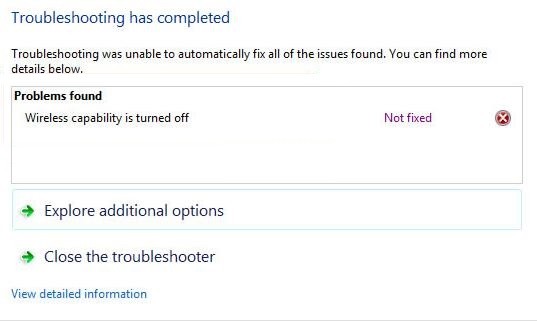
Many Windows users complain on the forums that their wireless network suddenly stops working. After troubleshooting the network, the “Wireless capability is turned off” error is found. If you also encounter this error, don’t worry. You can solve the problem by following these instructions.
What causes the “Wireless capability is turned off” problem on Windows PC?
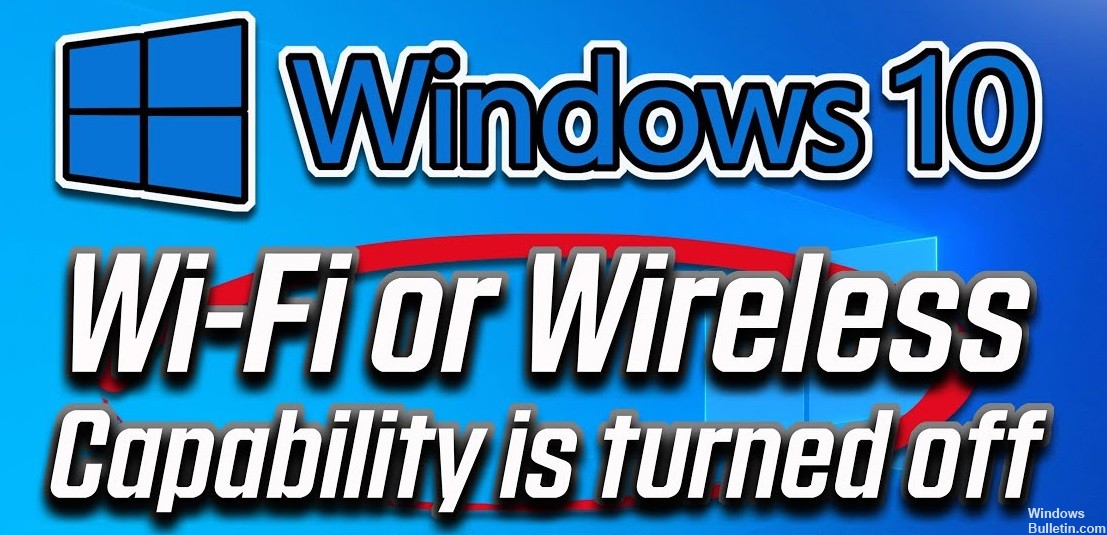
Several reasons can cause this error message. The most common reason has to do with power management settings and the ability to turn off the AC adapter to conserve battery power. It is also common for users to inadvertently disable the wireless capability with a key combination on most laptops.


