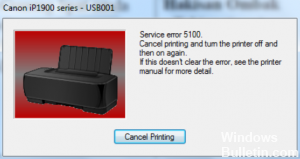How to Repair Error E05 on Canon Printer in Windows 10
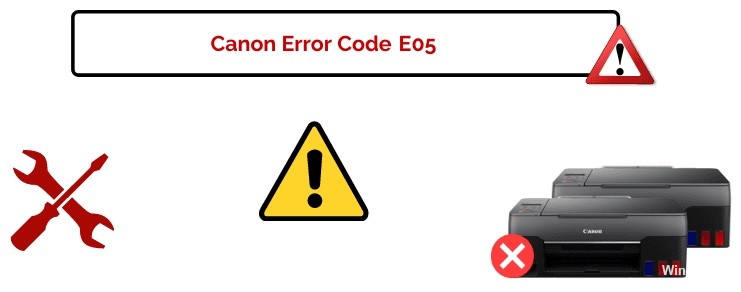
Printers are designed to provide the best quality, and when it comes to printing, this error can be quite frustrating. The E05 error is a fairly common problem with Canon printers. But before you can figure out how to fix this error, you need to understand what the error is, and only after that can you find out how to fix this error code.
Canon printer error E05 is a common error that can occur in Canon printers. The E05 error occurs in the printer when there are problems with the ink cartridges. In this blog, Canon printer error E05, we will discuss the E05 error in detail.



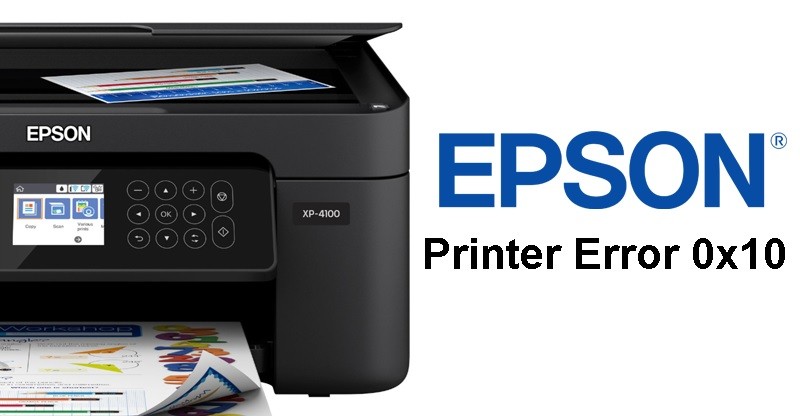

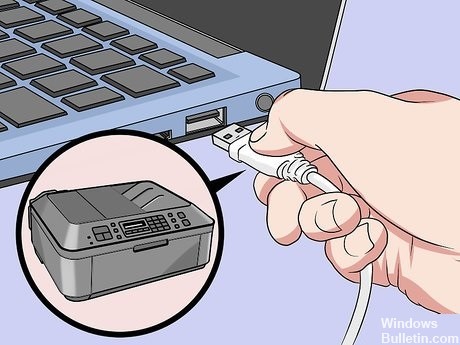
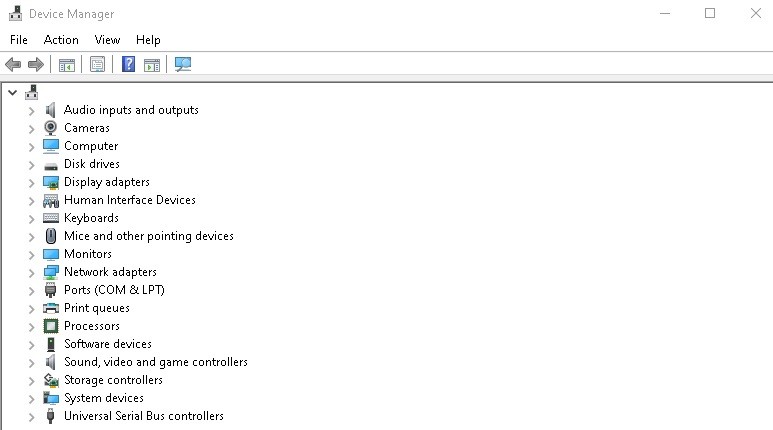



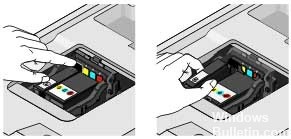 =&0=&
=&0=&