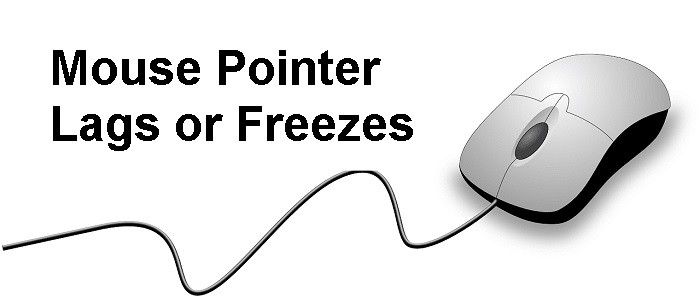How to Troubleshoot Windows 11 Mouse Lagging and Stuttering Problem
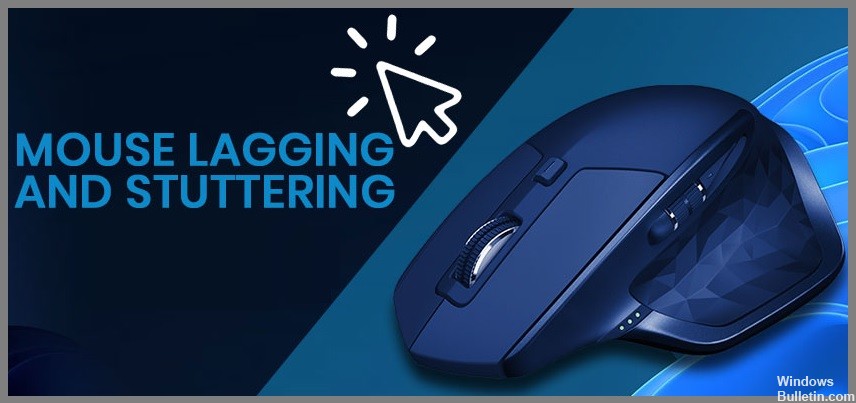
The problem of mouse lag and stuttering is not new in Windows 11. All the stuttering and mouse delays that users have encountered in Windows are coming back to haunt them. If your mouse stutters or seems less responsive, don’t worry. We have some very simple tips to solve this problem.
Just follow the solutions listed here and your mouse will behave normally again as it did before the upgrade to Windows 11.
What causes Windows 11 mouse lag and stuttering?