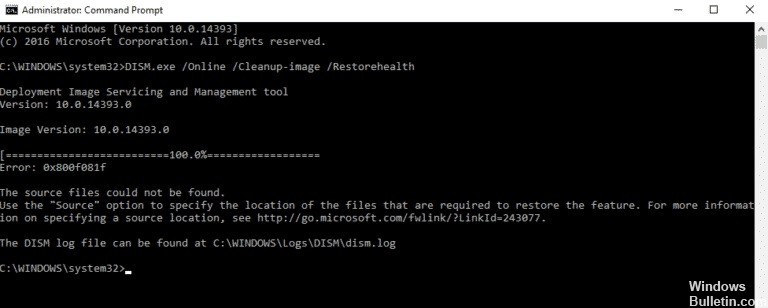Error Fix: Windows Cannot Install Required Files – Error 0x80070570
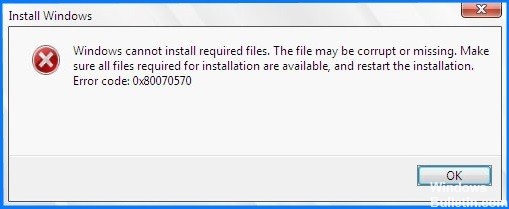
Error code 0x80070570 means ERROR_FILE_CORRUPT and occurs on computers running Windows 10, Windows 8.1, Windows 8, and Windows 7. It usually occurs when installing Windows operating systems or system updates, or when accessing certain files and folders. Many errors can occur while working with your computer.
It is recommended that you do not put them off, but fix them quickly. Failure to fix these errors can affect computer performance and prevent certain operations such as freezing, locking, damaging your computer, etc. Error code 0x80070570 is one of the most common and now most important problems occurring on your computer.