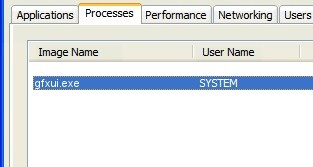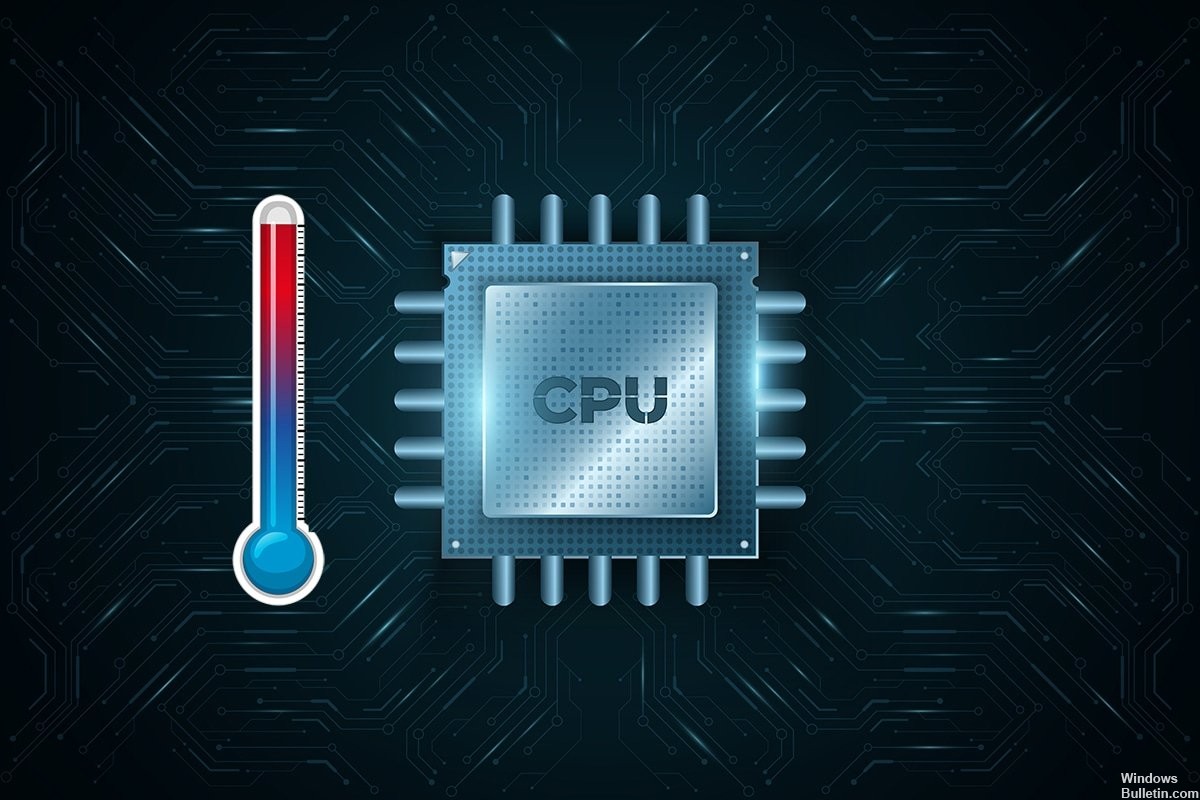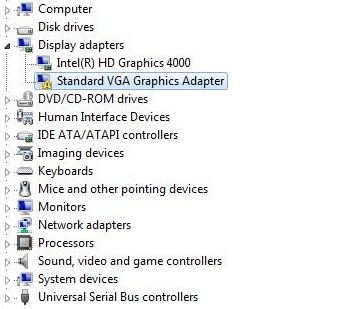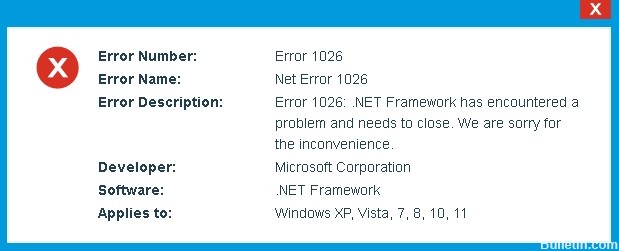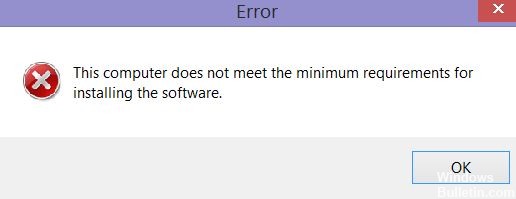How to Repair ‘Can’t find the name of the Intel ICD OpenGL driver’ on Windows 10
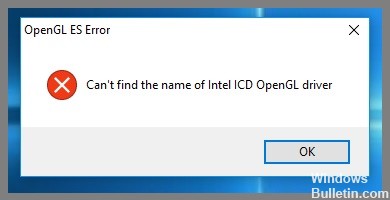
If you are running Windows and see the error message “Intel ICD OpenGL driver name cannot be found”, you are not alone. Many Windows users report this problem. But the good news is that you can easily solve this problem yourself by following these instructions.
This problem is mainly caused by an old version of your Intel video card driver. You can solve this problem by updating your video card driver.
What causes the “Intel ICD OpenGL driver name not found”?

- In most cases, the problem occurs after the user has upgraded from an older version to Windows 10. In some cases, an incompatible Intel HD driver is installed during the upgrade, which causes this error.
- This error can also occur if you try to open an application designed to run on 32-bit systems on a 64-bit computer. The same is true in the opposite case, although it is much less likely.
How to eliminate the “Intel ICD OpenGL driver name not found” message?
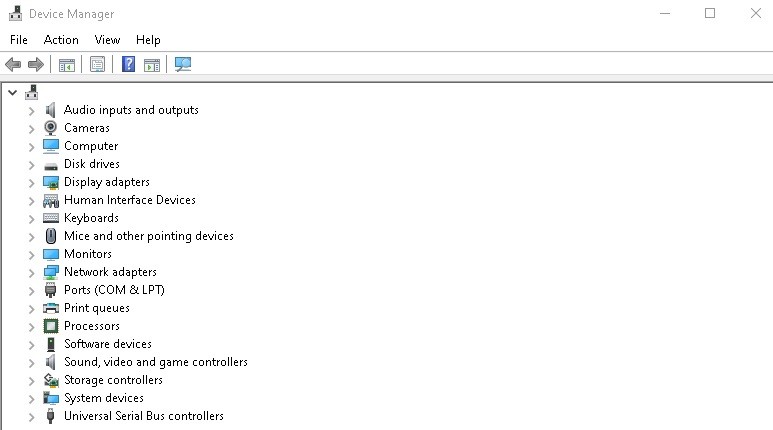 =&0=&
=&0=&