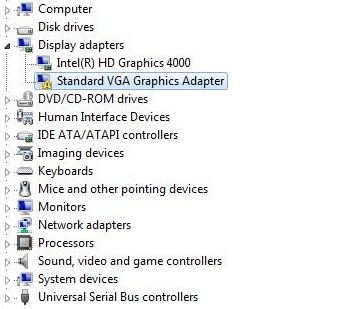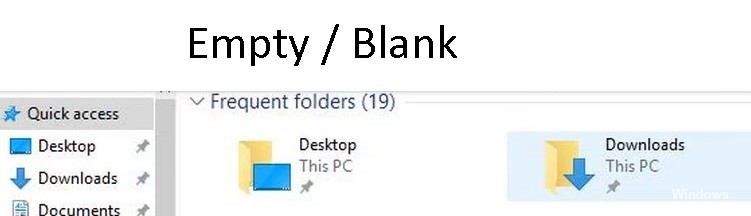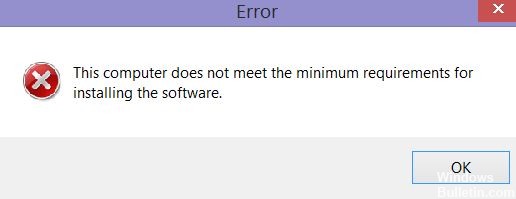How to Troubleshoot Bluetooth Driver Error in Windows 10
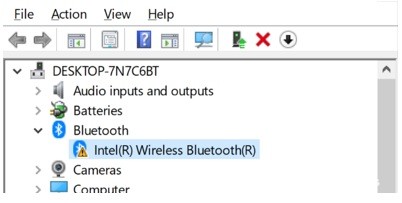
The Bluetooth drivers in Windows 10 allow you to connect all wireless and Bluetooth-enabled devices to your computer. However, if the Bluetooth drivers are outdated, they can’t connect to your computer, which leads to various problems.
Fortunately, this article will tell you how to get rid of all the serious Bluetooth driver problems and how to find the best solutions to fix Bluetooth problems on your computer.
What causes Bluetooth driver errors in Windows 10?
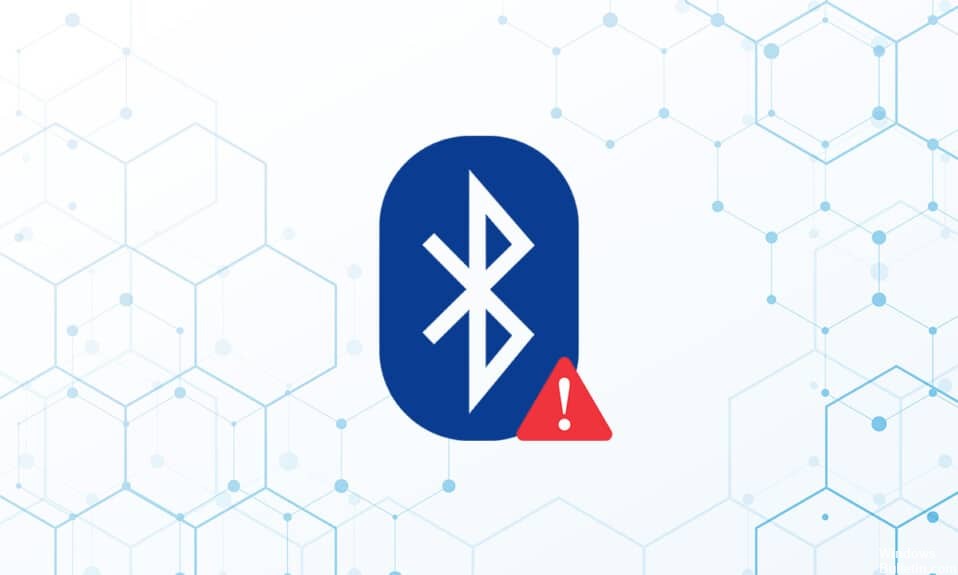
- Rapid power fluctuations can damage system components, leading to errors.
- Most Windows device driver problems are caused by missing, corrupt, or outdated drivers.
- In such cases, the system cannot recognize certain hardware drivers because they are hidden.
How to repair Bluetooth driver errors in Windows 10?
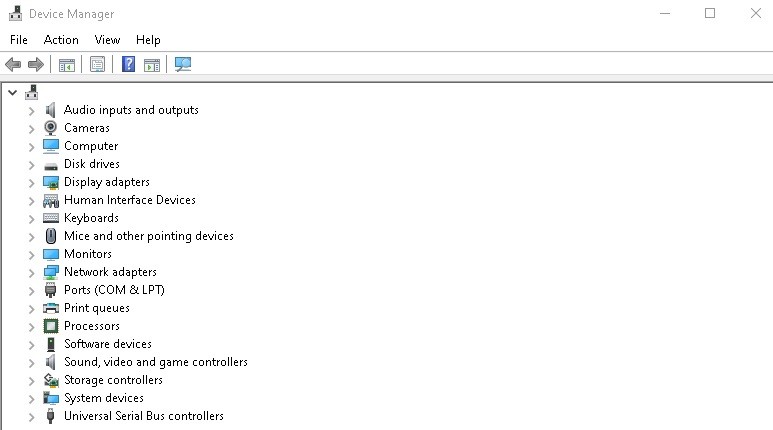 =&0=&
=&0=&

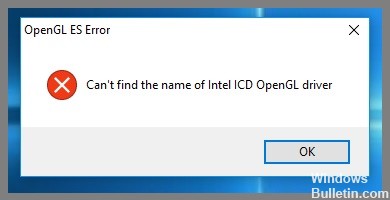

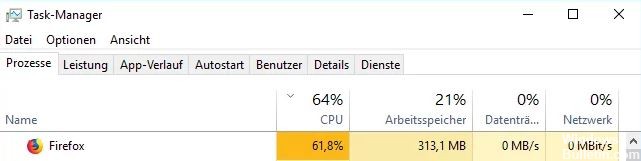

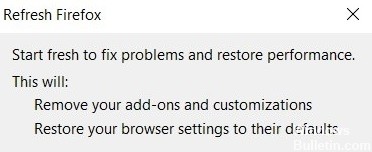 =&0=&
=&0=&