How to Resolve Windows Update Error Code 80246007 on Windows PC
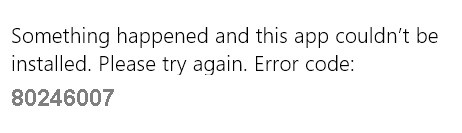
Microsoft recommends that Windows users update their Windows operating system to the latest versions as soon as a new version becomes available. Windows updates improve system performance as well as security features. Although the update process is nothing complicated, error code 80246007 may appear while downloading Windows Update.
Here, we will look at the recommended solutions that you can try to fix Windows Update error code 80246007 in Windows 10.
What causes Windows Update error code 80246007?

It can be very frustrating for users trying to figure out why the update failed to download, as there could be many reasons, such as the server from which the update is transmitted is down, or your antivirus software set the wrong flag during the download, or your internet connection can’t connect to Windows.


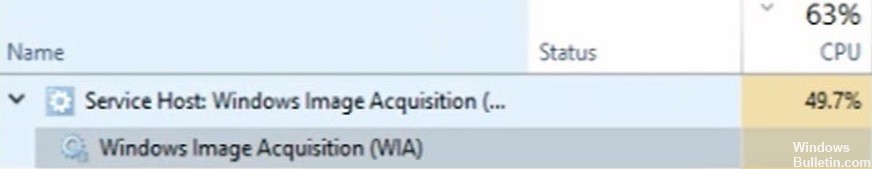

 =&0=&
=&0=&