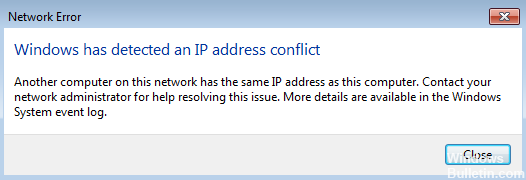Troubleshooting: Windows can’t communicate with the device or resource – primary DNS server
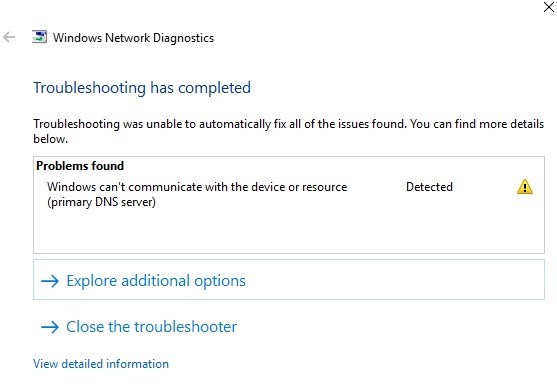
There is nothing worse than a Windows error that prevents you from accessing the Internet. The “Windows cannot communicate with a device or resource” error message is not uncommon and can quickly disrupt your plans.
If you get this message, there’s no need to panic. We’ll explain exactly what this error means and how you can fix it.
What causes Windows to fail to connect to a device or resource (the primary DNS server)?

The main causes of this network error are problems with DNS, corrupt, outdated, or incompatible network adapter drivers, corrupt DNS cache, improperly configured Hosts file, etc.