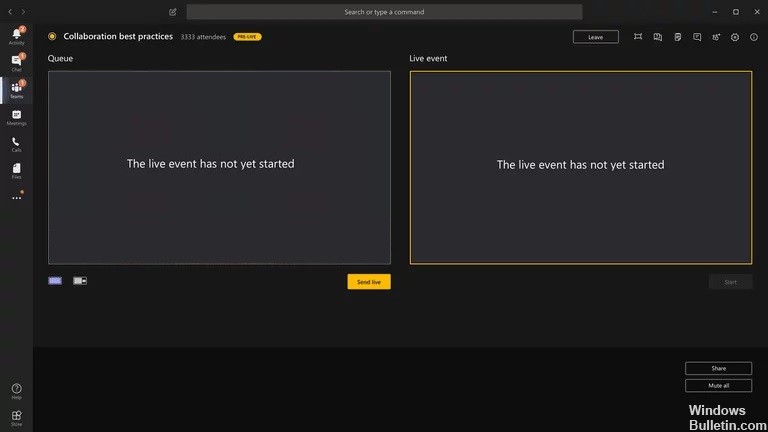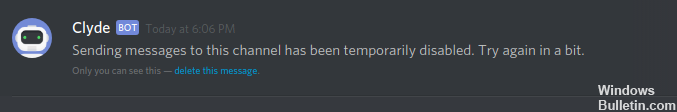Fixed: Cannot Add Guests Issue in Microsoft Teams
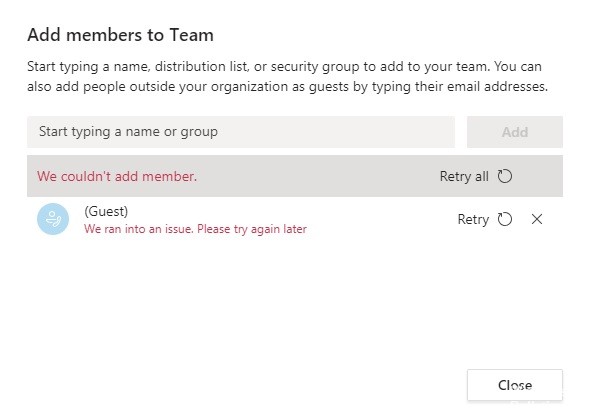
Microsoft Teams is a tool that allows users to collaborate via workspace chat and video conferencing. The ability to add guests is a feature that allows users to invite people from outside the organization to participate in video conferencing. Several users have reported an issue with not being able to add guests to Microsoft Teams meetings.
Why can’t Microsoft Teams add guests?
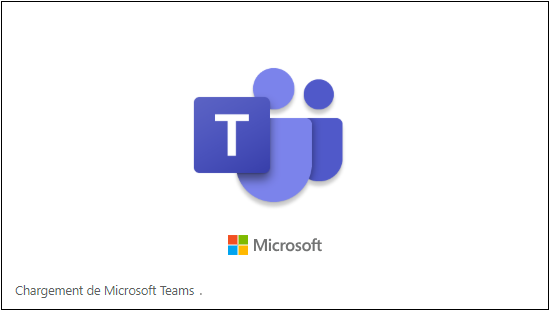
In most cases, users can’t add guests because they haven’t enabled this option or configured it correctly. If you are using Microsoft Teams with a personal account, you can invite anyone. However, if you are using a business account associated with a professional license, inviting external users is usually restricted. Inviting external users to business Teams is usually restricted to protect network privacy, but this feature is available. You may need to enable it.