How to Resolve Stuck at Lock Screen Issue in Windows 11

Sometimes the Windows 11/10 login screen appears when you turn on your computer, but then your computer hangs, maybe it reboots on its own or hangs up and doesn’t respond to your commands. You can get the login screen, but nothing happens after you enter your password. Or you might log in, but then Windows hangs and requires a manual restart.
This article presents possible solutions to help you solve the situation when Windows hangs before logging in on the lock screen.
What causes the lock screen in Windows 11 to get stuck?

We found that the problem is almost always due to a bug in Windows 11 caused by build 22000.4. Some insiders have already confirmed that Microsoft is already working on an official fix that will prevent this problem from occurring again.


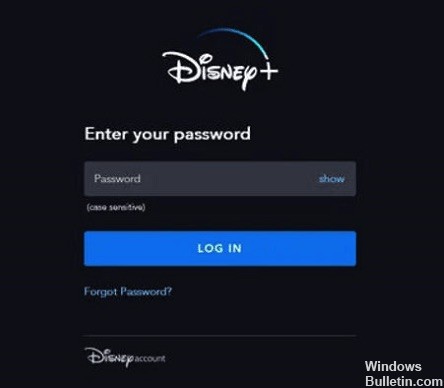
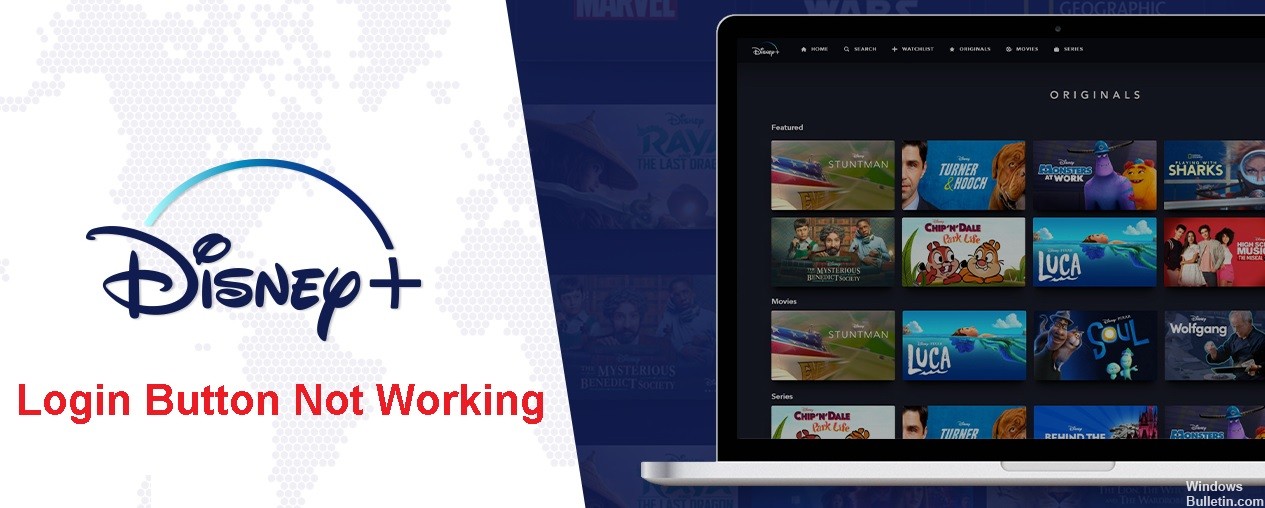
 =&0=&
=&0=&