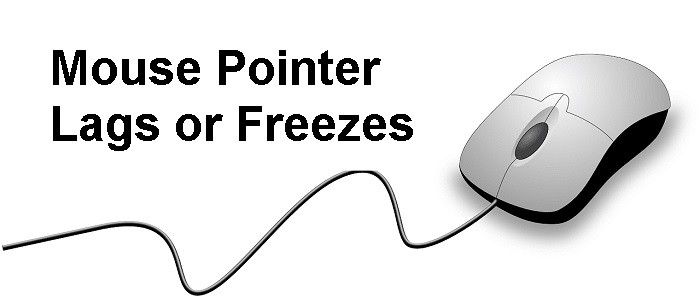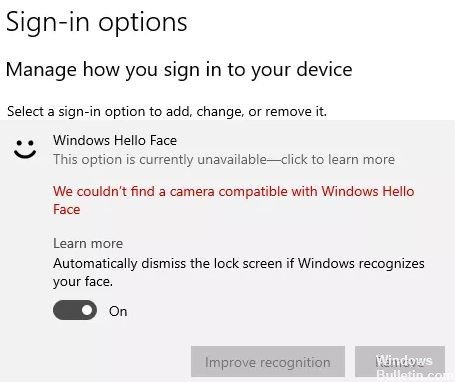How to Resolve Mouse Settings Reset Issue in Windows 10 PC
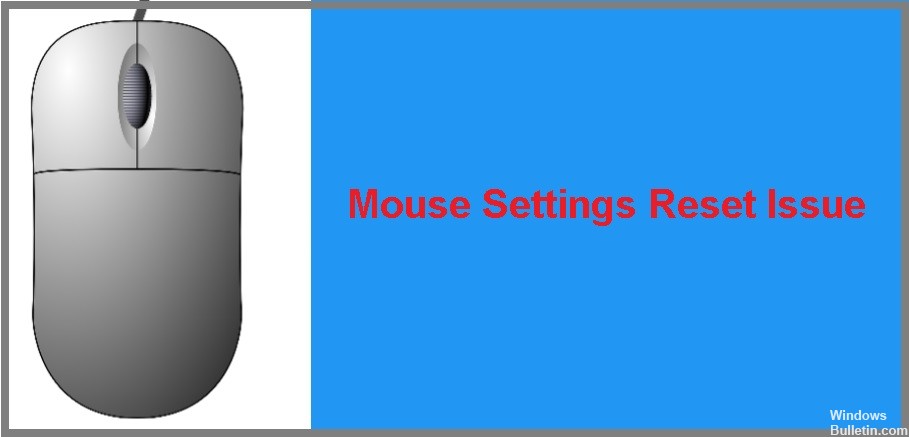
The mouse is one of the most important drivers used on computers. You can use a mouse to control your computer system and perform many tasks. There are three types of mice available to users: wired, wireless and Bluetooth. Whichever type of mouse you use, if you have a mouse problem with your operating system, you have come to the right place.
In this article, we will tell you how to solve the problem of constantly resetting or changing your mouse settings in Windows 10.
What is the reason why mouse settings reset on their own?

The main reason seems to be outdated or corrupted mouse drivers, but even after a Windows 10 update, the default value of the Synaptics device registry key automatically changes, which causes user settings to be deleted on reboot.