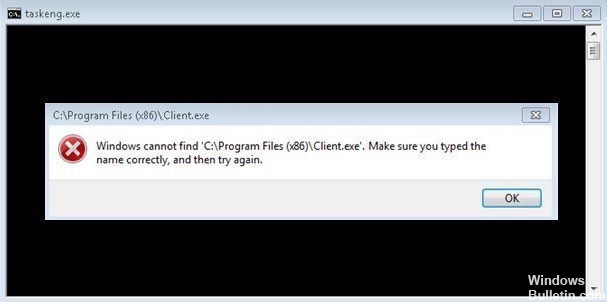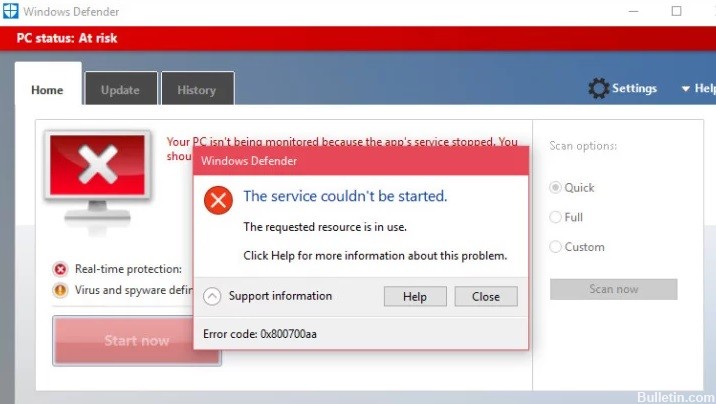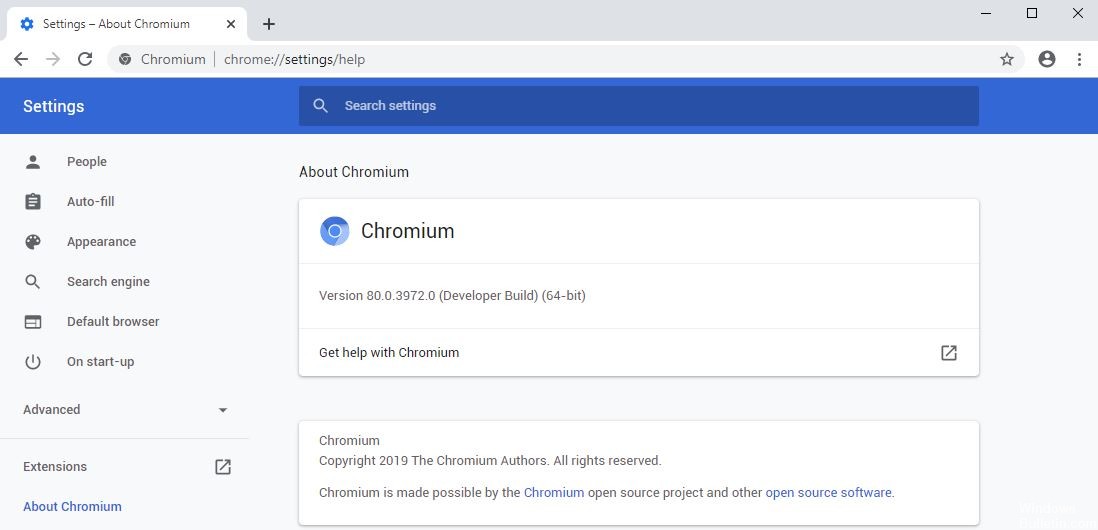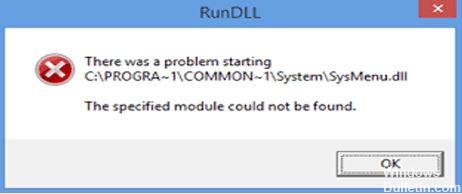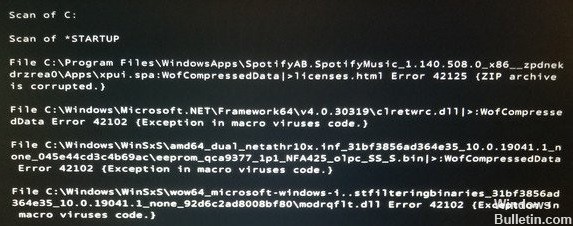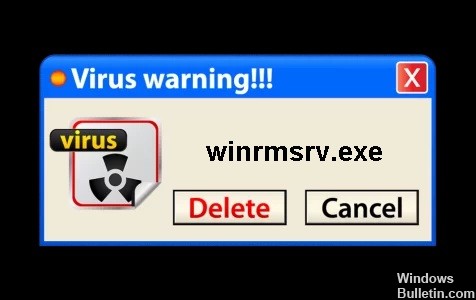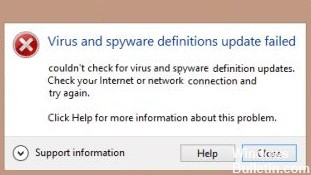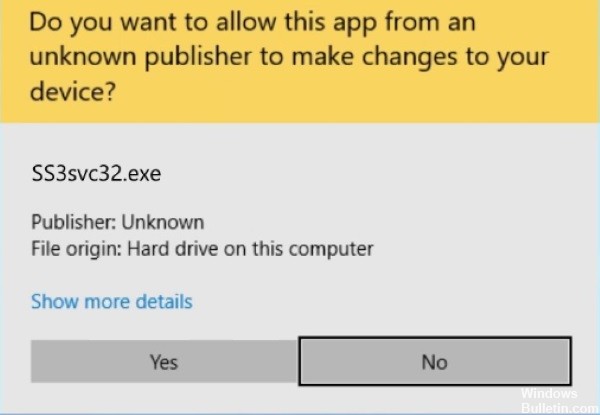How to Repair Windows Store Error Code 0x80072ee7 – The server has stumbled
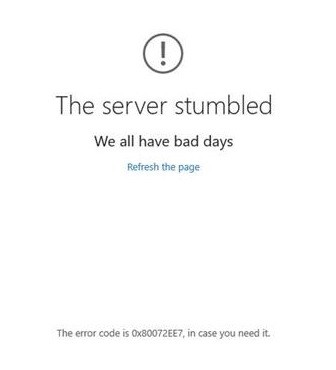
Microsoft Store is the official marketplace for downloading and updating apps and games on Windows 10. And with regular updates, the company adds new features and improvements to the Microsoft app. But sometimes, when you open the Microsoft Store app to download your favorite game or update an existing app, you may have a problem: Microsoft Store doesn’t connect and displays the error code 0X80072EE7 “The server stumbled“.
Here are some solutions to troubleshoot Windows Store issues on Windows 10.


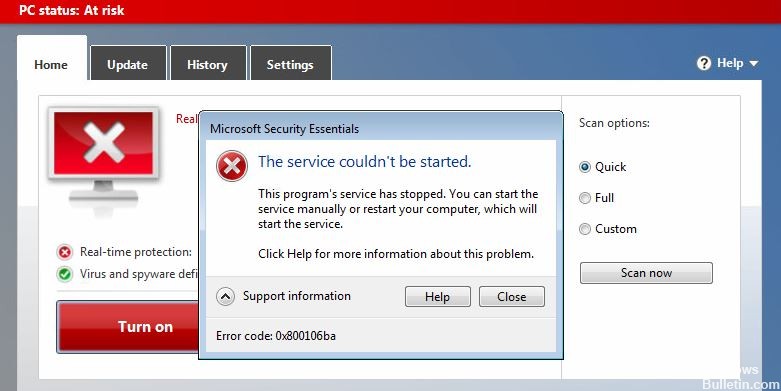

 =&0=&
=&0=&