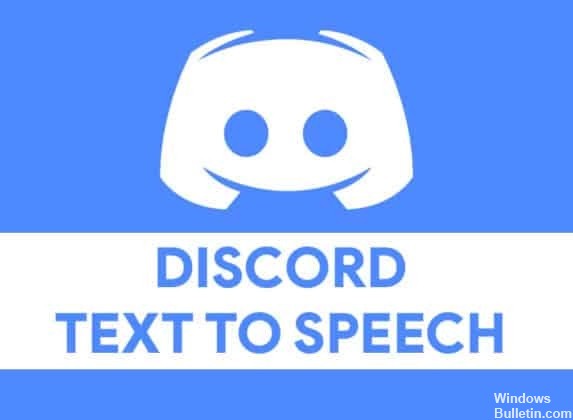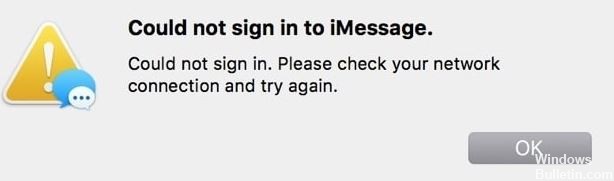How to Troubleshoot Red Dot on Discord Icon
![]()
Discord is a VoIP or Voice-over-Internet-Protocol application that is very popular among players in the gaming community. It allows you to interact with other players via voice and video chat. However, some users have reported the appearance of a red dot on the Discord icon. Although the red dot is not really a problem, some users find it annoying and want to remove it. Therefore, today we will show you different ways to remove the red dot on the Discord icon.
What is a red dot on the Discord icon?

If you see a red dot on the Discord icon, it’s a status icon. When you sign in to Discord, you always see a dot in the lower-left corner. It can be seen by users of all the servers you belong to. A red dot on Discord with a black line means that the status is set to Do Not Disturb.