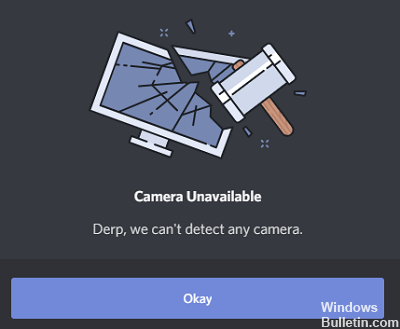How to Troubleshoot Discord Can’t Unmute Browser Issue on Windows 10
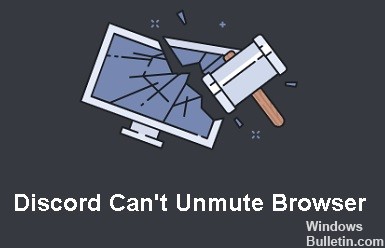
Discord is one of the most popular VoIP and instant messaging platforms for communities. But what if you find that for some reason you can’t mute your Discord page through your web browser.
There seems to be some bugs in the Discord browser interface, and Discord users can’t mute their browser. If you too have encountered this problem, you can follow these troubleshooting instructions.
Why won’t the Discord browser mute?

According to user reports, this problem often occurs if you have muted Discord. If you select the “Push to Talk” or “Voice Activity” option in Discord, the problem can occur. In addition, microphone access and output device are responsible for Discord not being able to mute.