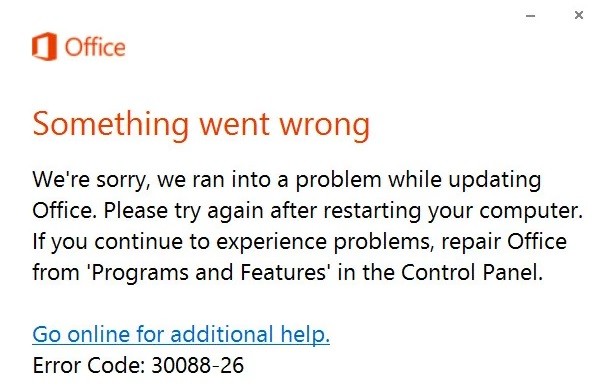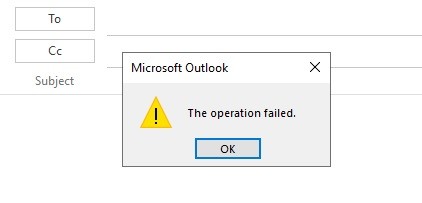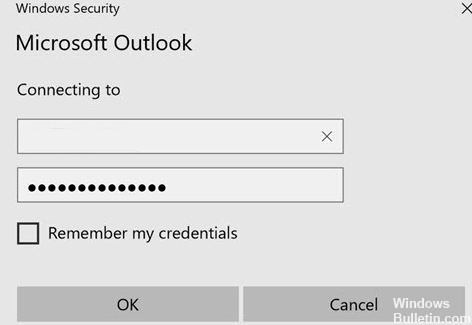How to Troubleshoot Error 0xc0000142 – The application was unable to start correctly
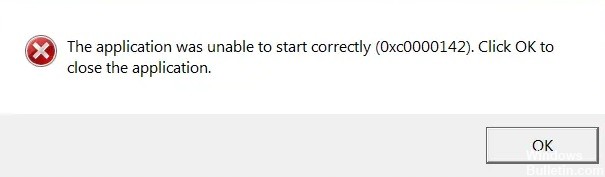
Error code 0xc0000142 is an error code that affects Windows 10 users. It often occurs when users try to launch Windows applications. The message displayed in the application error field allows users to identify the error because it states that “the application failed to start correctly (0xc0000142).” Common symptoms of this error code include
- Failure to launch applications
- Failure to fully launch Windows applications.
- Occurrence of error code 0xc0000142 Message area
What causes 0xc0000142 application errors

The 0xc0000142 application error is caused by a failure or corruption of the program you are trying to use. Many users report seeing this error when trying to run “cmd.exe”, the DOS emulator program for your computer. Although this error does not indicate an actual problem with that system or application, you can solve it using the standard method.