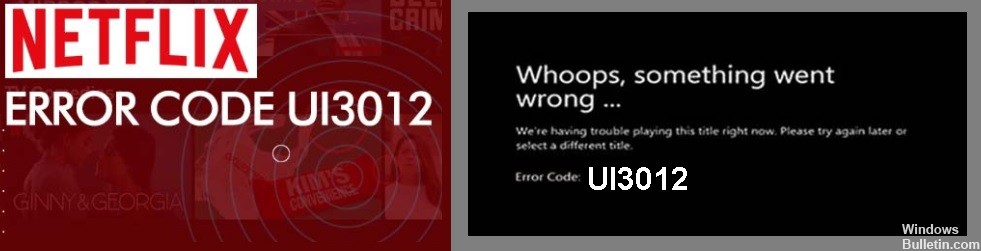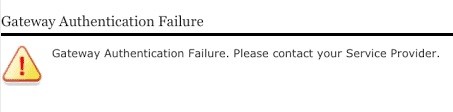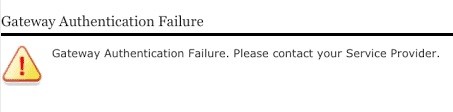
When setting up a new gateway or using an existing gateway, you may encounter a “Gateway authentication failure” error. Contact your service provider.
This error can occur for a variety of reasons, such as an incorrect cable connection to the ONT port or an incorrect user account setting for the new gateway.
If you also encounter this error, here are some tips to resolve the “Gateway authentication failure” error.
What is the cause of the “Gateway authentication failure” error in U-Verse?

There are always different types of Internet problems like default gateway unreachable, 502 bad gateway, etc. The Gateway authentication failed error is one of the most common errors that occur when connecting to the internet using a U-Verse modem. This error usually indicates an error in the parameter configuration. read more