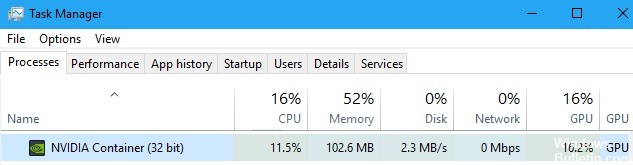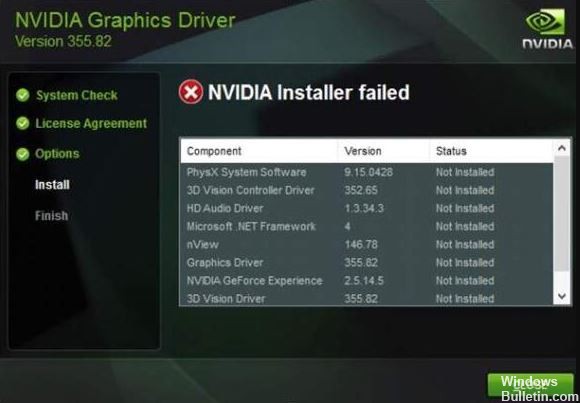How to Repair GeForce Now “Error Code 0X0000F004” on Windows 10

In this article, we will discuss how to fix GeForce Now error code 0x0000f004 in Windows 10. You will be given simple steps/methods to solve the problem. Let’s start the discussion.
Several GeForce Now users reported encountering the “GeForce Now error code 0x0000f004” error on a Windows 10 computer when trying to stream a game via a cloud gaming service. This problem indicates the inability to stream a game through a cloud-based gaming service on a Windows 10 computer. It has been confirmed that this problem occurs on both Windows and macOS computers.