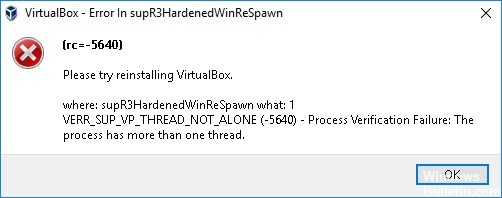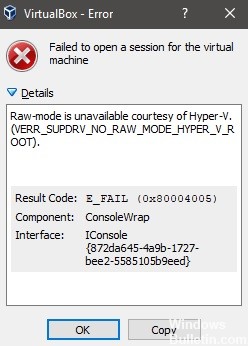How to Repair ‘VT-X/AMD-V Hardware Acceleration is Not Available on Your System’ on Windows 10

If you want to test another operating system on your current computer, virtualization is what you need. There is a lot of virtualization-based software on the market. VirtualBox by Oracle is one such virtualization software available for free.
You can install it on the host operating system, create a new virtual machine, and then install the guest operating system. However, sometimes you get an error message saying that VT-X/AMD-V hardware acceleration is not available on your system. In this article, we’ll look at how to fix this error.