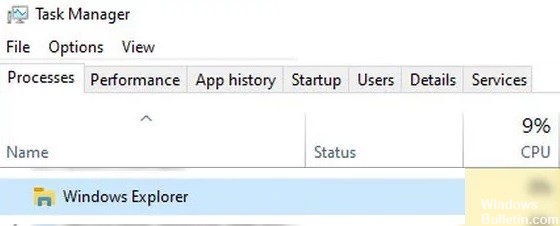How to Troubleshoot Windows Image Acquisition High CPU (WIA) Issue
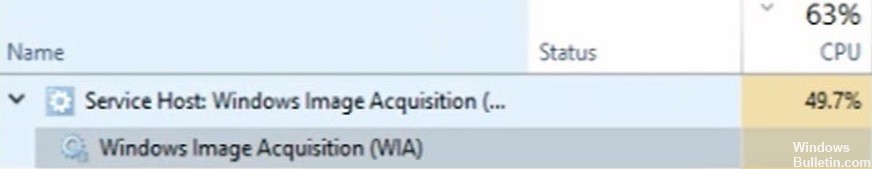
Windows Image Acquisition is the driver model responsible for communication between the system and graphics hardware. Sometimes it causes high hard disk and CPU load on Windows 10 systems, which slows them down. This post will help you solve this problem.
What causes a high CPU load when getting Windows images?

- Destructive hardware.
- Malware or viruses on your system.
- Windows Image Acquisition service may not be working properly.
How to solve the high processor problem with Windows Image Acquisition?
 =&0=&
=&0=&