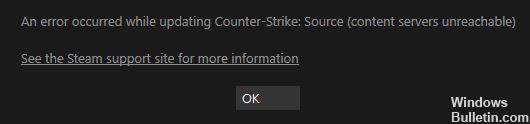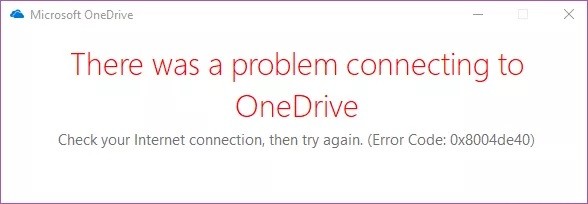How to Resolve ‘The Remote Device or Resource Won’t Accept the Connection’ Issue in Windows 10
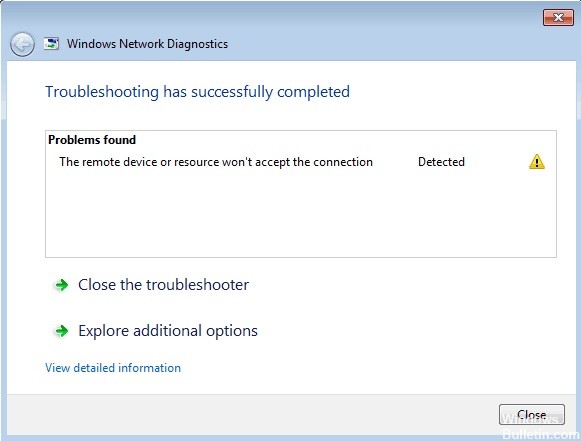
Can’t access the Internet on your computer? Does it indicate limited connectivity? Whatever the reason, the first thing to do is simply run a network diagnostic, which in this case will show you the error message “Remote device or resource does not accept the connection”.
What causes the “the remote device or resource won’t accept the connection” problem in Windows PC?

The cause of the “Remote device or resource does not accept the connection” error usually depends on the Internet traffic that is transmitted when using the browser. If you configure your PC to use a proxy server, all Internet requests will be routed to your proxy server, and the proxy server will handle all Internet traffic.




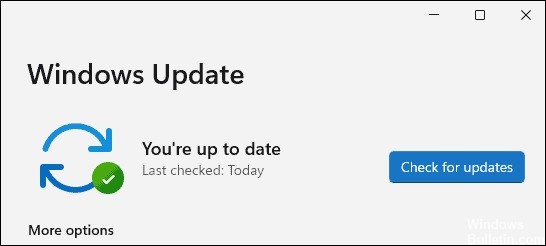 =&0=&
=&0=&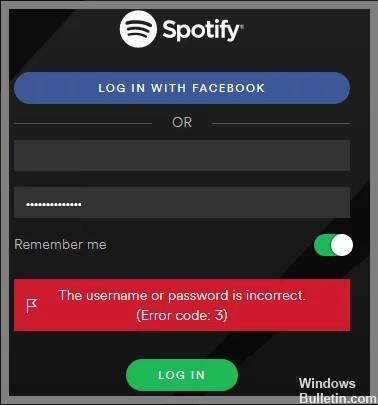


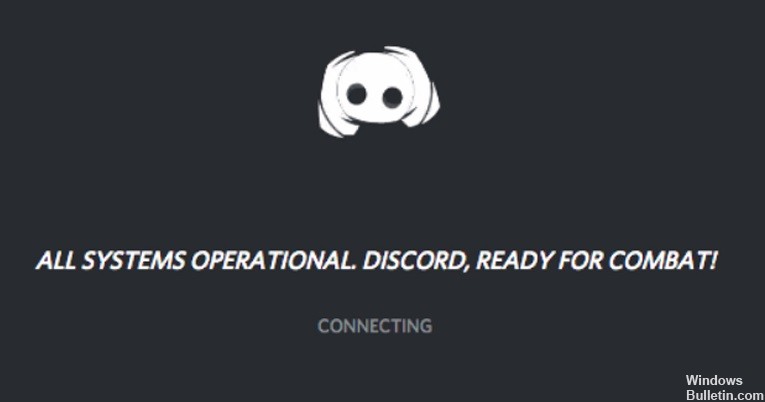
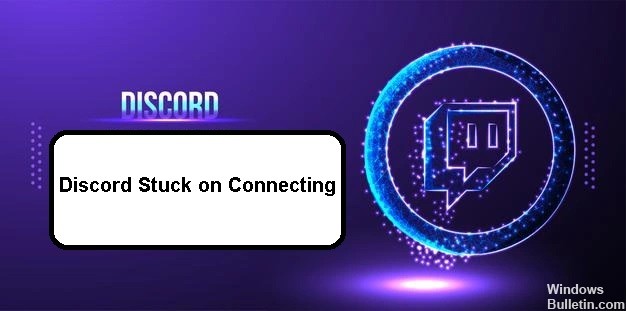
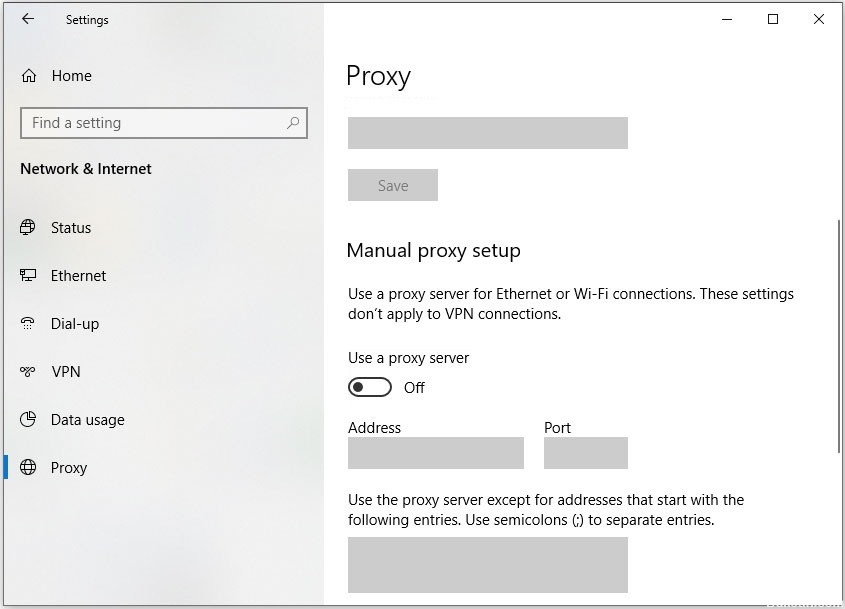 =&0=&
=&0=&