How to Troubleshoot Steam ‘Remote Play Not Working’ Issue on Windows 10 PC
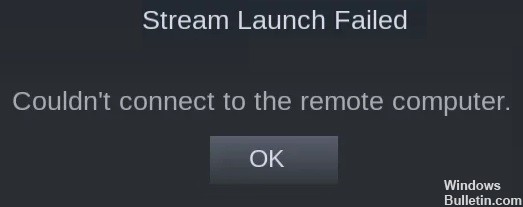
The Remote Play feature can stop working for many reasons, but the most important ones are using an outdated version of the Steam client and a beta version of the Steam client. Also, incorrect network settings such as IP settings, including IPv6, may prevent this feature from working.
A slow internet connection can also be the reason why Steam In-Home Streaming cannot connect to the remote computer. This remote play problem can also occur if you have multiple network connections.
If Steam Remote Play Together cannot connect, you will get an error message “Failed to connect to the remote computer“. Sometimes the game runs for the host, but not for guests. In some cases, the host gets a black screen.



