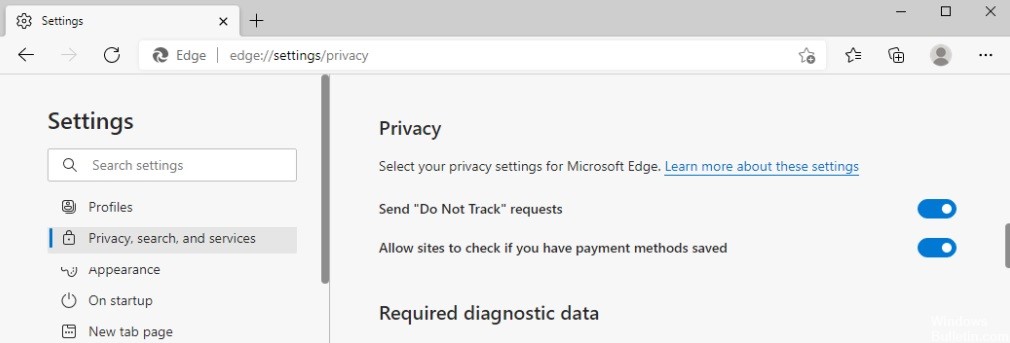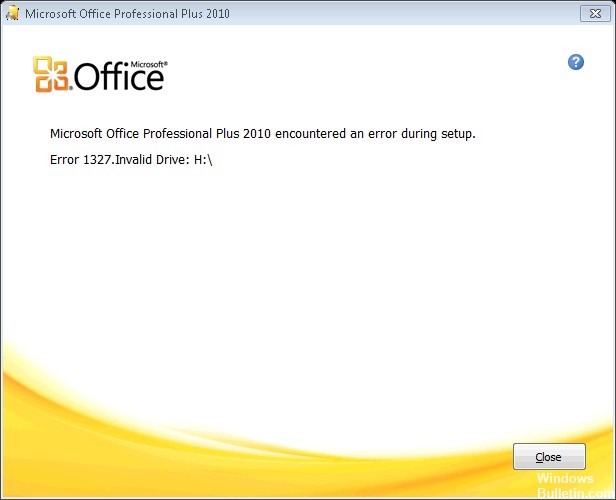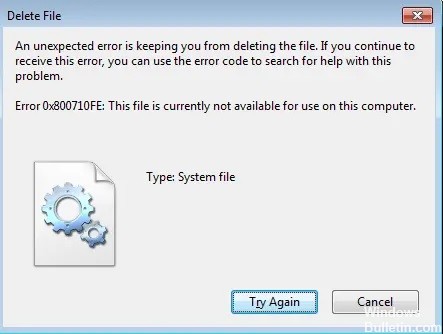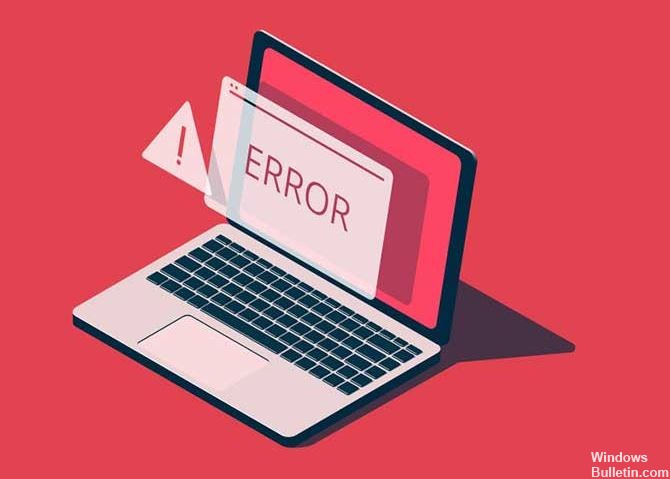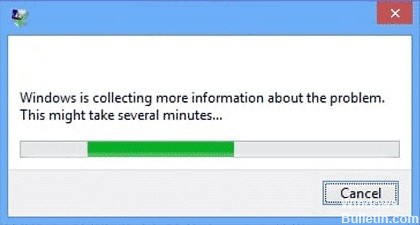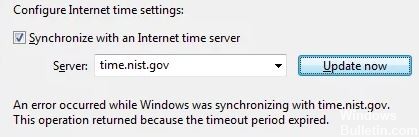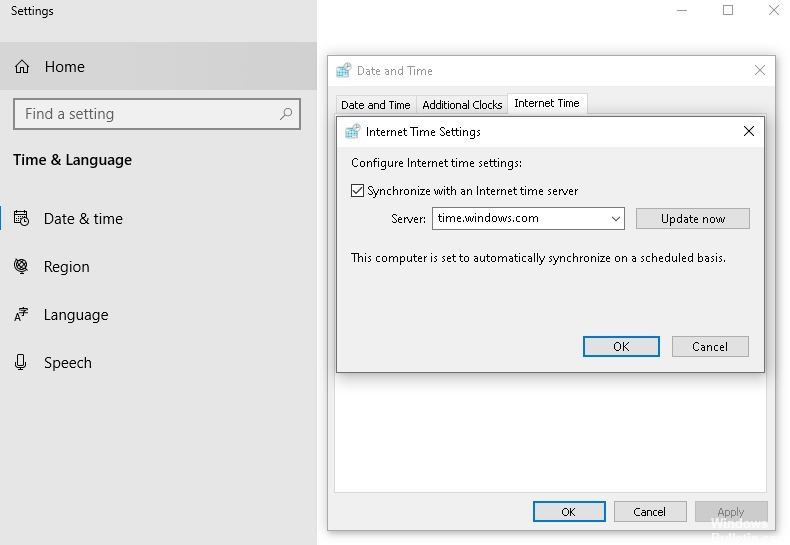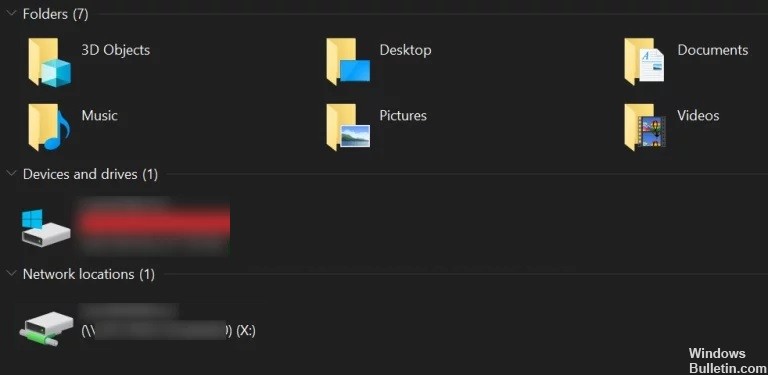How to Repair .Docx Files Not Showing Word Icon on Windows 10
![]()
It is very easy to identify the type of file by looking at its icon. This feature helps users quickly identify the right file type from a stack of different file types. If the Word icon does not appear for .doc or .docx files on your computer, this is very problematic for you. To solve the problem, follow these step-by-step solutions and you will see a normal Word icon on .doc and .docx file types.
Why do .docx files not display the Word icon?

This type of problem is usually caused by a conflict with the default program settings in Windows, so you do not see the Microsoft Word icon on .docx files. So, if you suddenly find that the Microsoft Word icon is empty or missing and not displaying properly on Office .doc and .docx document files on your Windows 10 computer, you can try the possible solutions listed below.