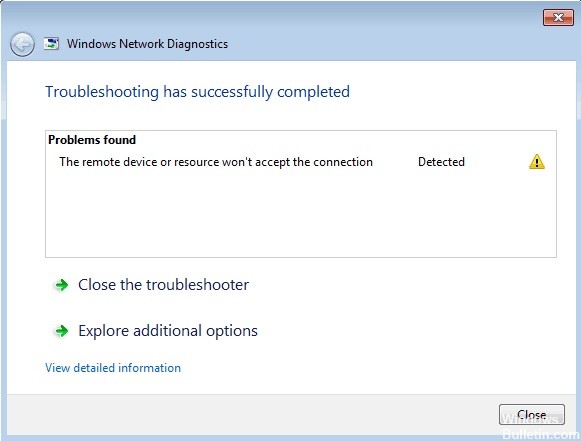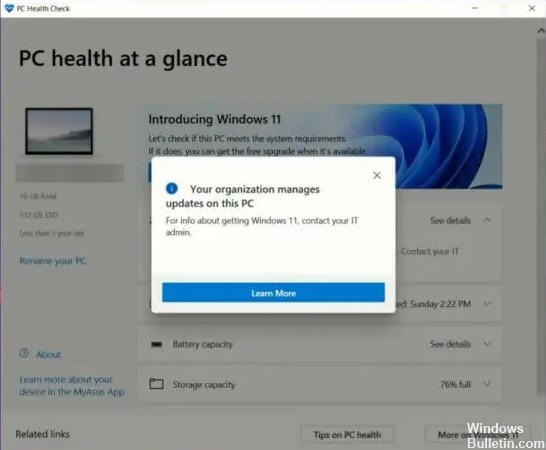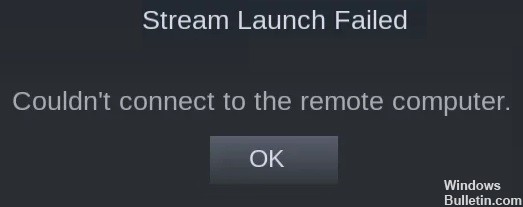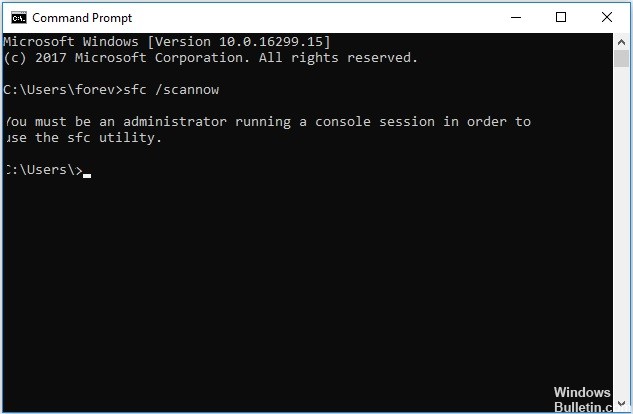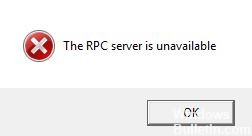How to Solve Windows Lock Screen ‘Some settings are managed by your organization’ Issue
Some settings are managed by your Organization. This error occurs due to the incorrect configuration of Windows 10. If you see this error, it means that there is something wrong with the registry files. You can try some solutions mentioned below to resolve this problem.
What are the causes of the “some settings are managed by your organization” issue?
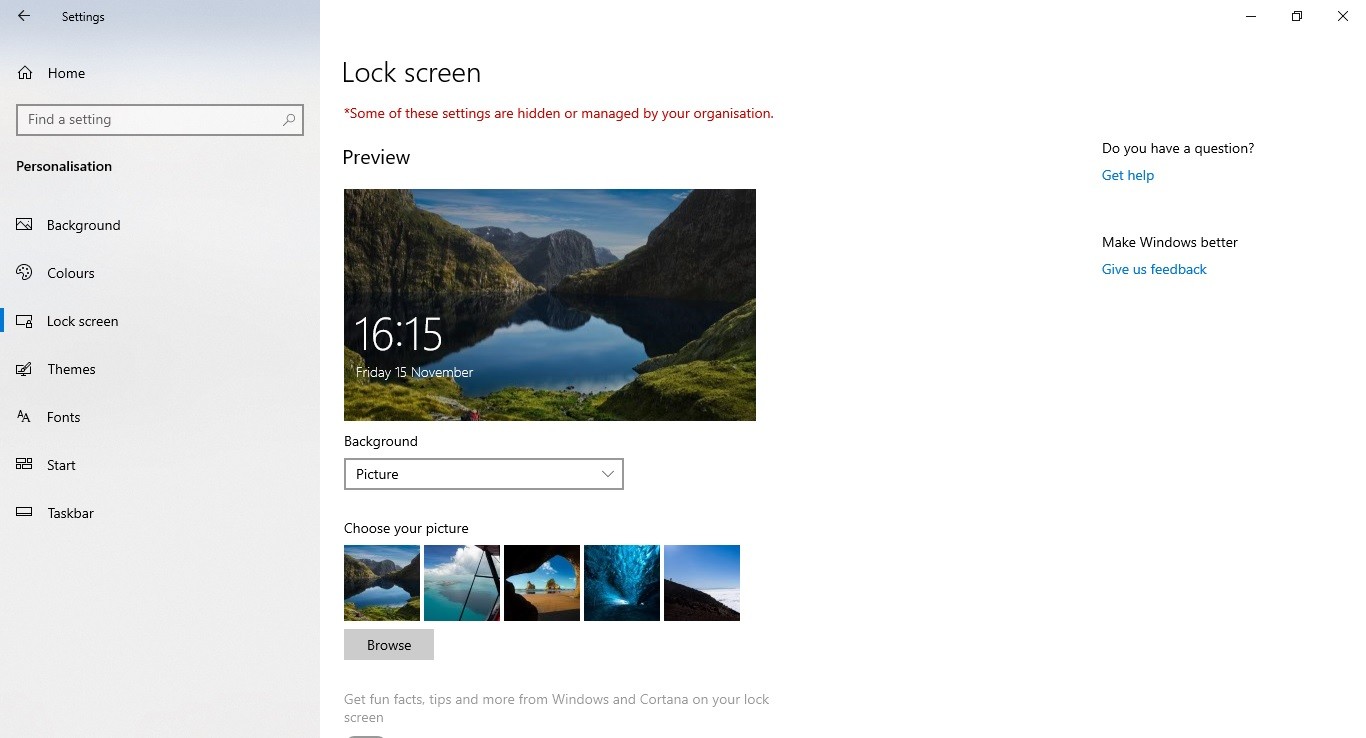
The alert appears in the settings section under the “Update and security” tab. This alert indicates that something has been changed in a particular part of the registry. If you see this error, it could mean that someone has modified the registry without your knowledge.