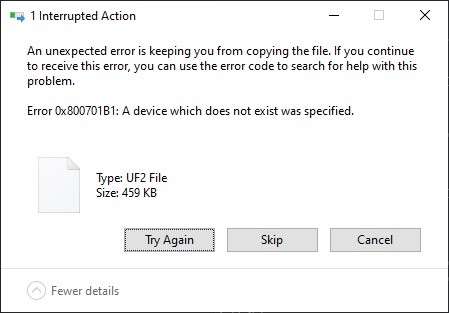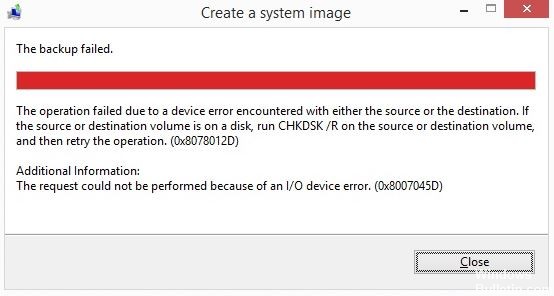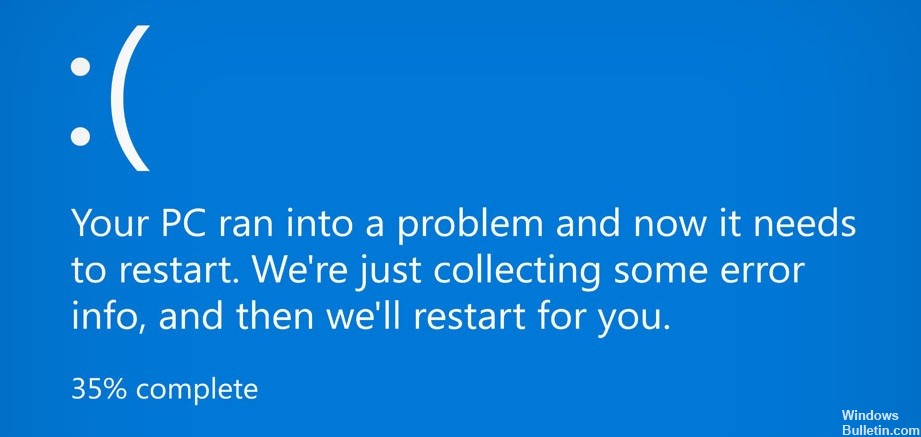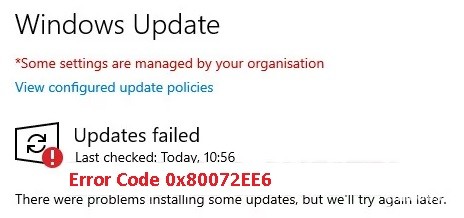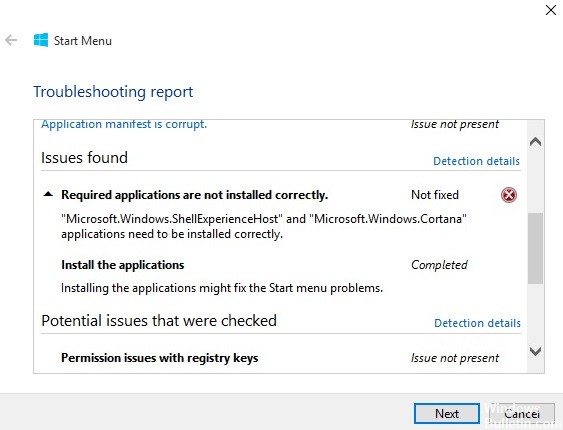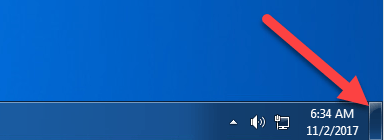How to Repair ‘DISM Error 1009’ on Windows PC

Some Windows 10 users have recently reported that a DISM 1009 error occurs on their PC. When this happens, they usually get the following error message: “Error 1009: The configuration registry database is corrupted”. If you too have encountered this error message, you are in the right place.
In this article, we will look at a few possible solutions to fix the DISM 1009 error.
What causes the ‘DISM error 1009’ on Windows PC?

- This can happen when the DISM command is running in WinRE.
- The second scenario in which this error occurs is a Windows 10 update failure.
- It is also an error that occurs when trying to restore a Windows image with a corrupt registry.
How to restore the ‘Dism error 1009’ on a Windows computer?


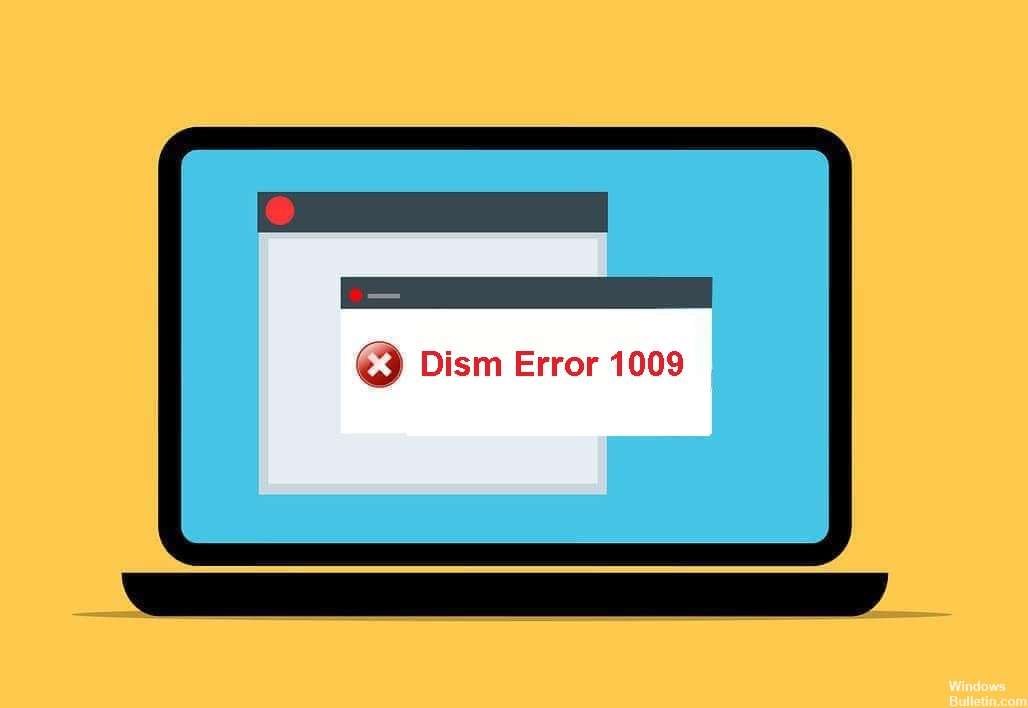
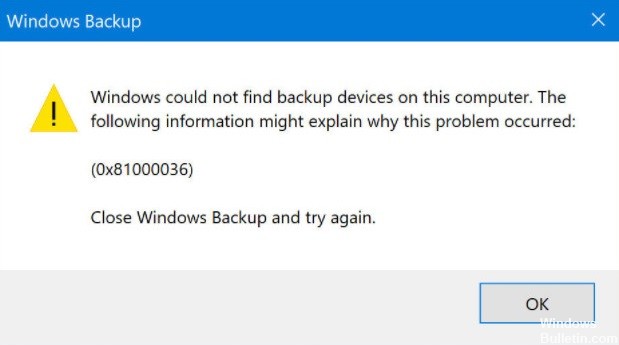

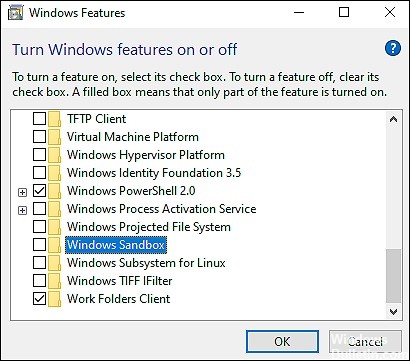 =&0=&
=&0=&