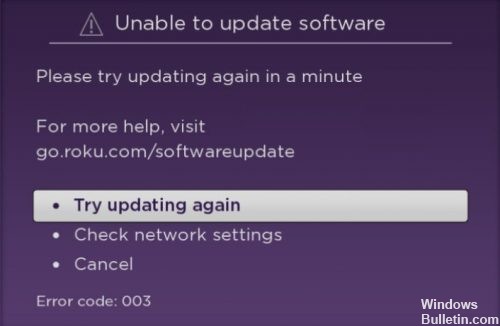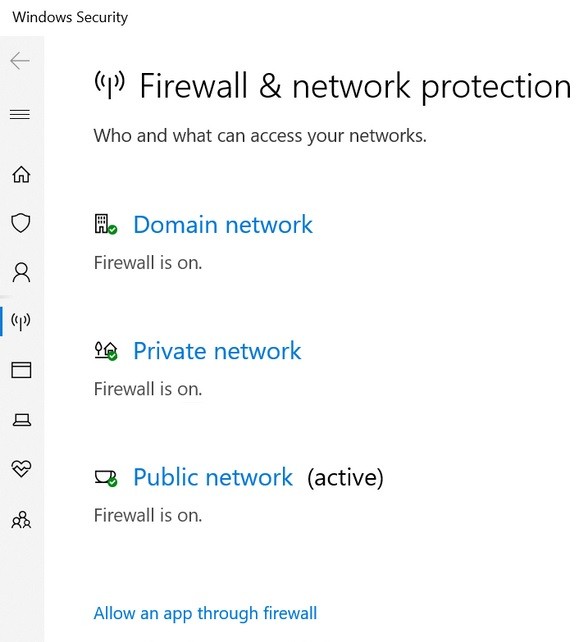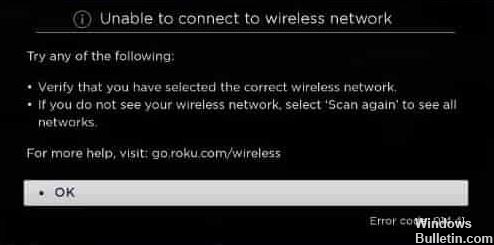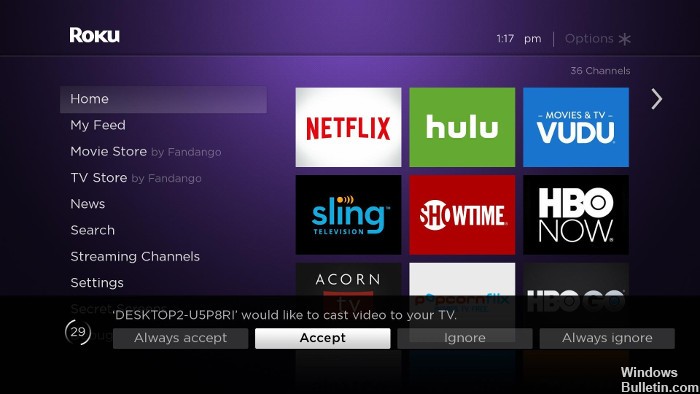How to Troubleshoot Amazon Error Code 9074 Issue
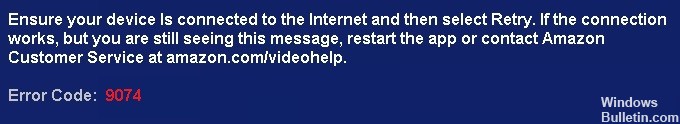
In today’s article, we will identify some possible known causes that can cause Amazon Prime streaming video service error code 9074 and suggest possible solutions you can try to solve the problem as it relates to the aforementioned error code.
What causes the Amazon 9074 error code?

- Technical difficulties.
- Service failure.
- Roku is in an error state.
- Channel problems.
- The device is in an error state.
- Internet sharing.
- VPN and proxy servers.
How do I fix Amazon error code 9074?
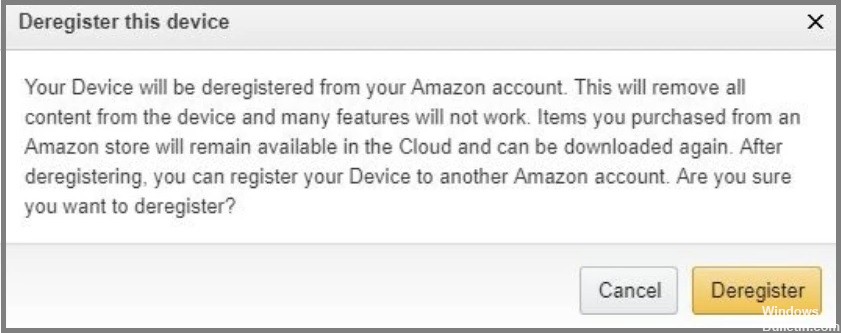 =&0=&
=&0=&

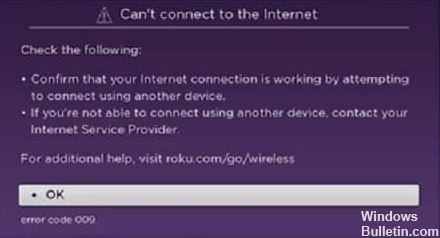

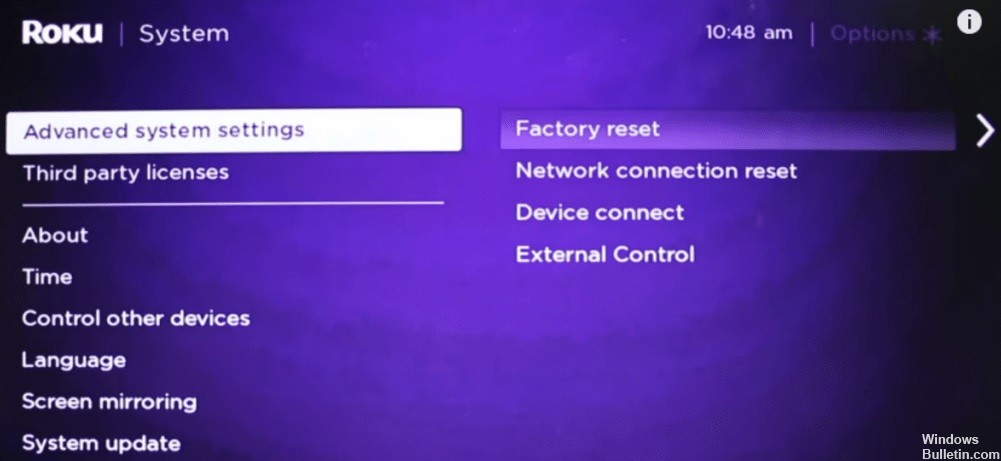 =&0=&
=&0=&