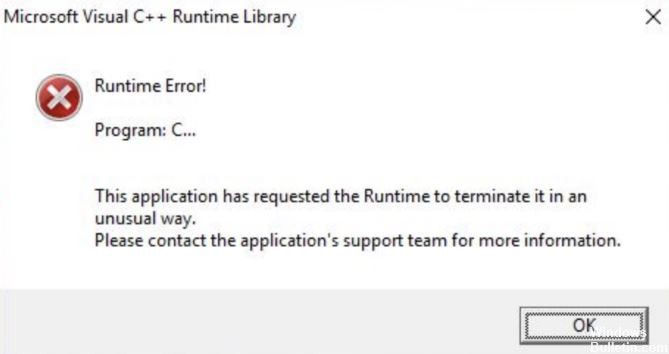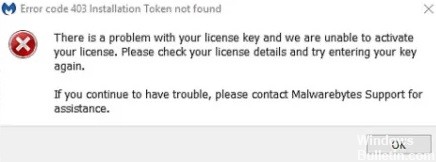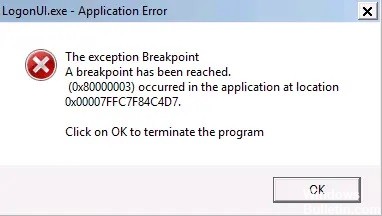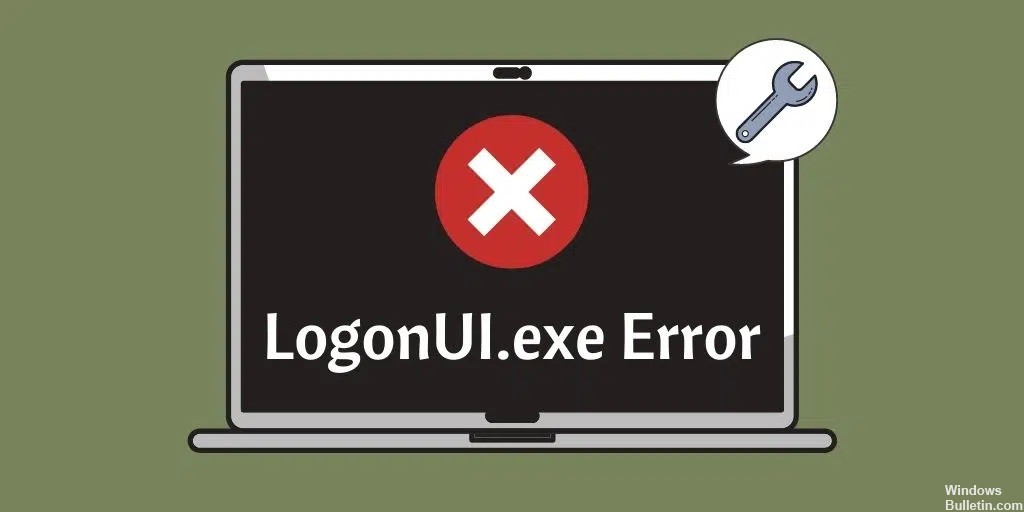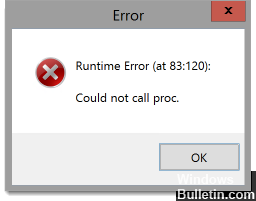How to Troubleshoot “AppModel Runtime Error 0x490” in Windows PC
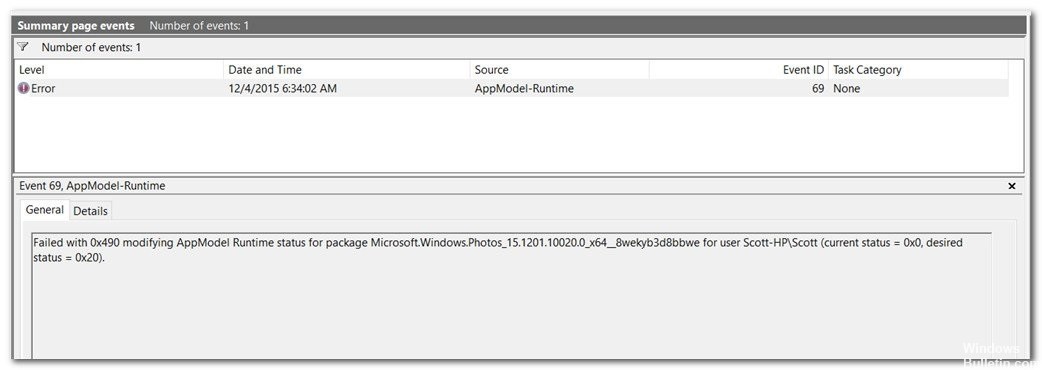
Windows 10 is probably the most popular and widespread operating system, offering an amazing user experience. However, some users have reported that they get an “AppModel Runtime Error 0x490” error when viewing Event Viewer on Windows 10.
The general description of the problem is “Failure 0x490 while changing the state of AppModel Runtime for package XXX”. However, according to some reports, there are various reasons why your operating system may display this runtime error in the Event Viewer.