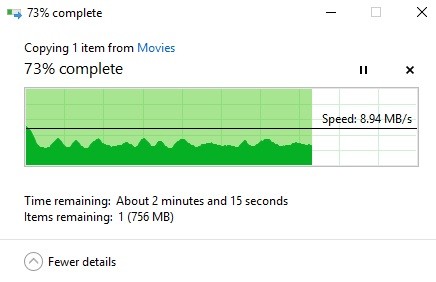How to Resolve the “Windows Could Not Format” SD Card Error Message
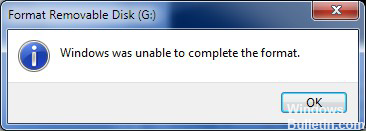
Normally, you can format an SD card on a Windows computer without any problems. But sometimes you may encounter a situation where you cannot format the SD card due to various unknown reasons.
In this article, I will describe the reasons that lead to this problem and the solutions that will help you solve all kinds of problems with unformatted SD cards.
What is the cause of the “Windows failed to format” SD card message?
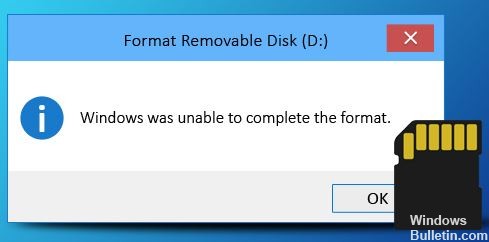
System file error on your SD card: It’s likely that your SD card is corrupted for another reason. The reason may be a system file error. And you already know that Windows refuses to work with a corrupt SD card.