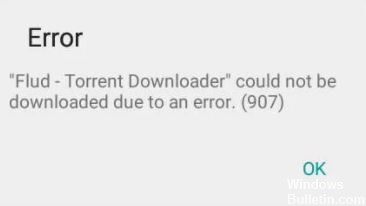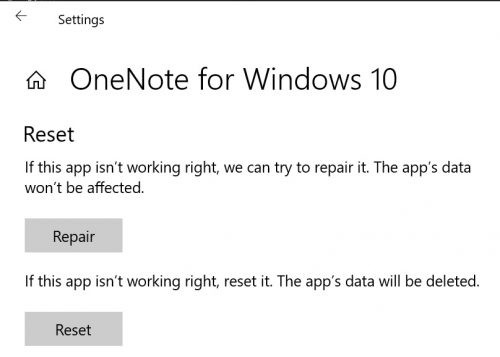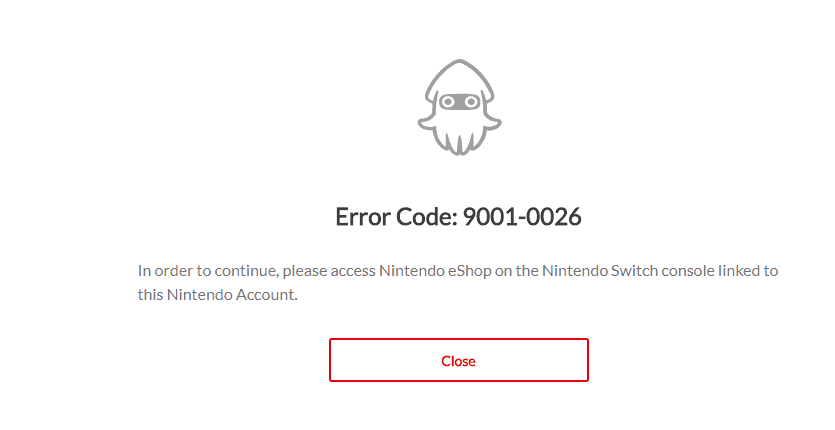How to Resolve “Cannot Open Volume for Direct Access” Error Message in Windows 10
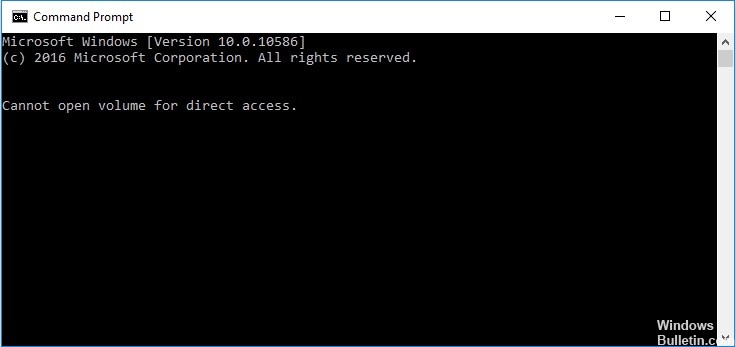
If you find the error message “Cannot open direct access drive” on your SD card or other storage devices, this article is for you. In this piece, you will learn more about this error, its causes, and effective solutions to fix it. Before we get to the details, we first want to know more about the error.
What causes the “Disk cannot be opened for direct access” message?

- The disk is corrupt.
- The disk has bad traces.
- The hard disk’s file system is corrupt.
- The hard disk has a physical error or is damaged.
- The drive is blocked by a third-party application or service.
How can I solve the “Disk cannot be opened for direct access” problem?
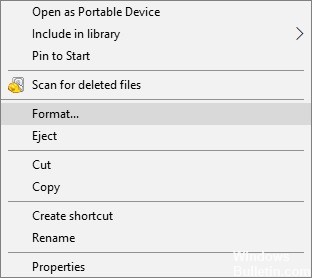
Format the corrupted drive