How to Troubleshoot High CPU Usage by CSISYNCCLIENT.EXE on Windows 10 PC
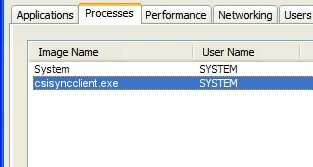
Imagine a situation in which your system slows down day after day until it reaches a stage where it occasionally almost freezes. As with most times when your system slows down, check the Task Manager. This indicates that some processes are overloading the system so that hard disk usage reaches 100%.
If the situation occurs gradually, rather than suddenly, there is a good chance that the process CSISYNCCLIENT.EXE is using a lot of system memory. This, of course, can be checked.
What causes CSISYNCCLIENT.EXE to have a high CPU usage?
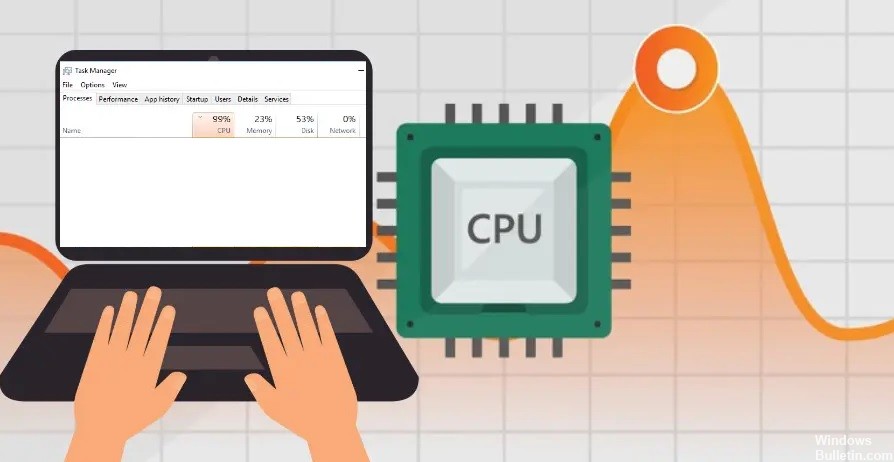
- Virus
- Malware
- Software incompatibility
- Registry entries corruption
How to eliminate CSISYNCCLIENT.EXE high CPU load?
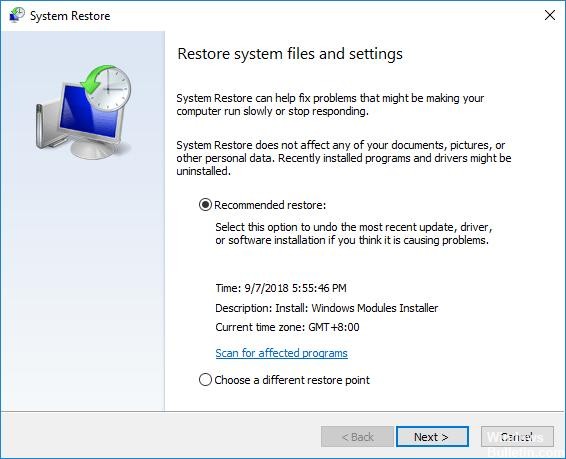 =&0=&
=&0=&
