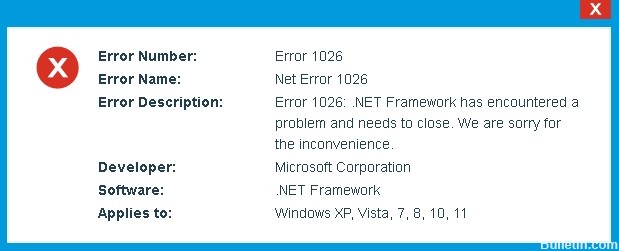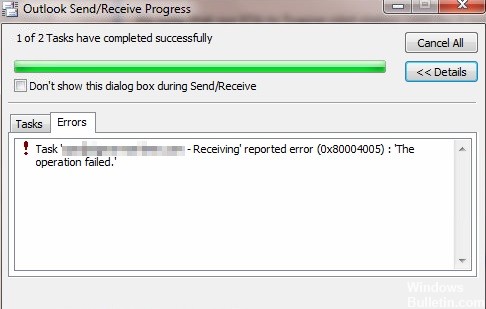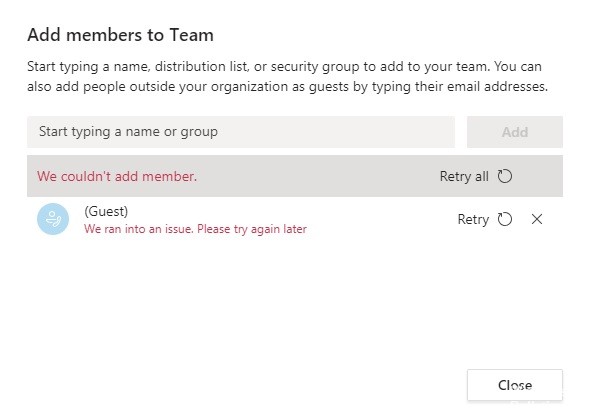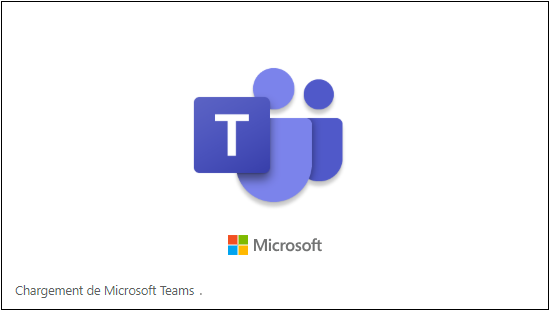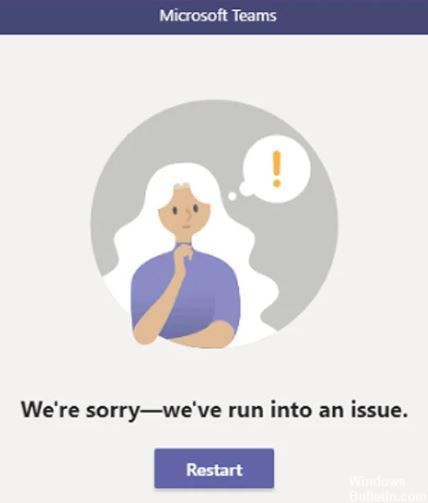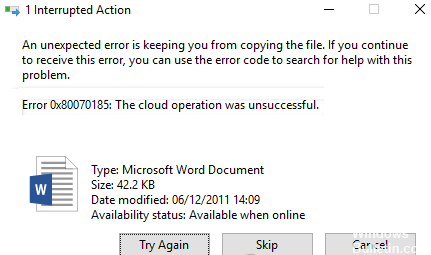How to Troubleshoot Error 0x800700DF (File Size Exceeds Limit) in Windows PC
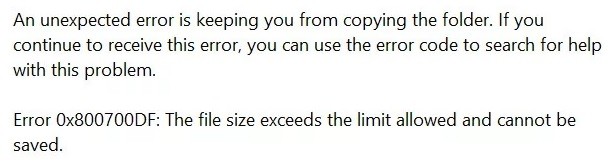
Error 0x800700DF is a typical error that occurs when you download or move a large file to SharePoint, a Windows computer, or an external drive. Since the service’s default web client size is 47 MB, you will get an error message 0x800700df if you try to upload a file that exceeds the limit.
When error 0x800700Ddf occurs, the system often checks the current limit for downloading files. However, if the quota is not an issue, the error may be caused by a local restriction in the web client service.