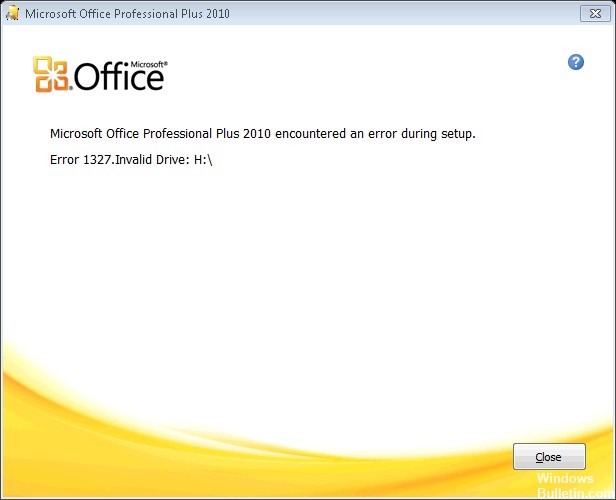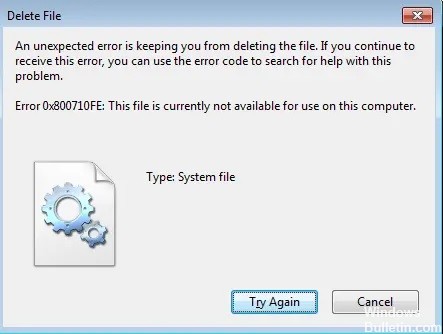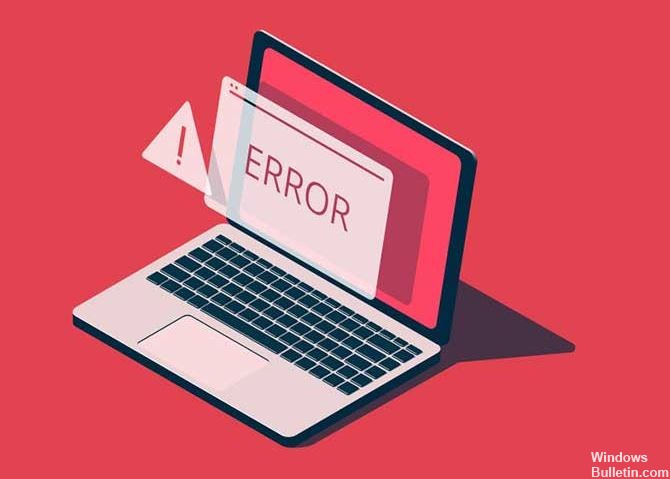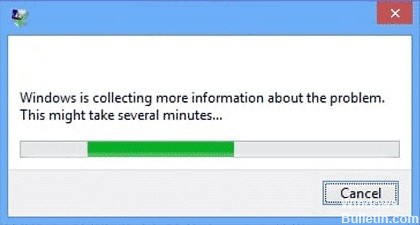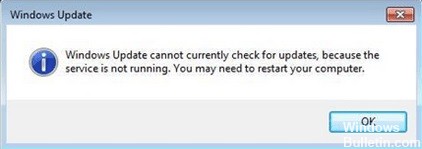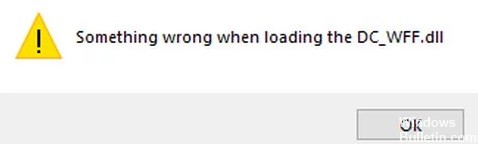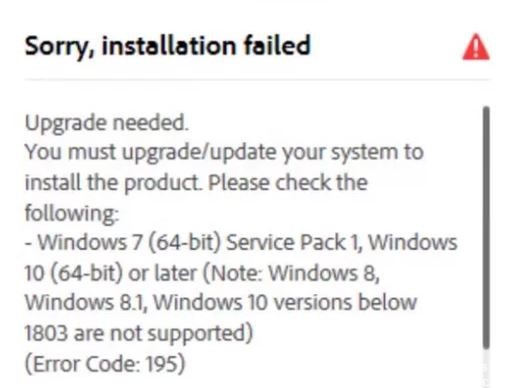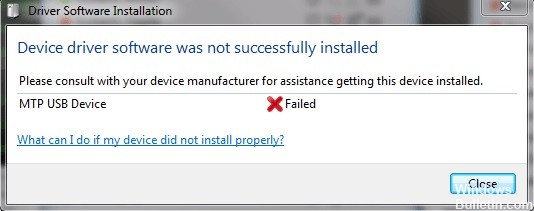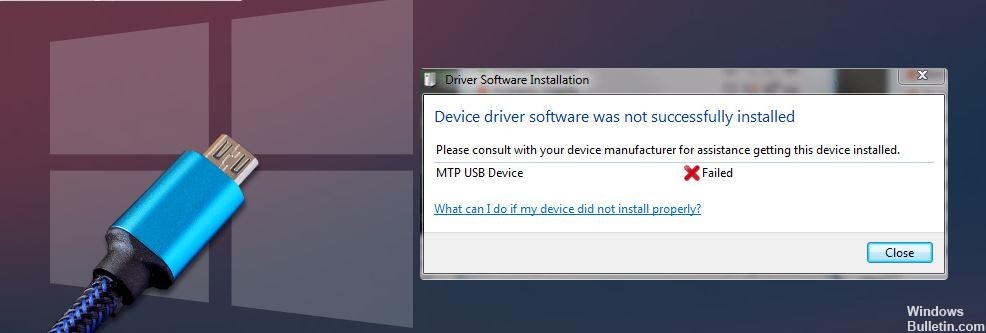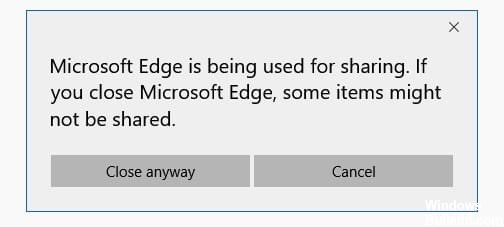How to Resolve: Edgegdi.dll Error – The Code Execution Cannot Proceed
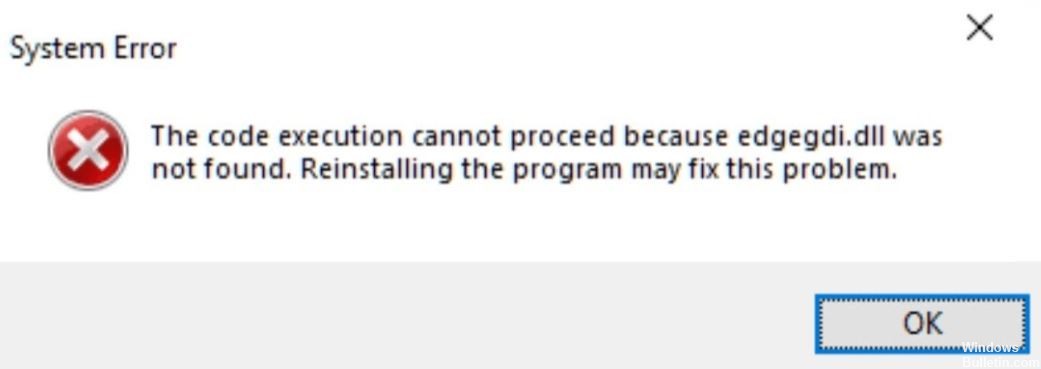
Many users have reported the following error when trying to open some installed applications on their system,
Code execution cannot continue because the file edgegdi.dll was not found. Reinstalling the program may solve this problem.
Most often this error occurs in Final Draft and Nitro PDF Creator applications. However, it also occurs when working with applications such as Task Manager, Event Viewer, Settings, etc.
In this article, we will detail the different ways to fix this error on your system. Be sure to follow the solutions below in the same order.