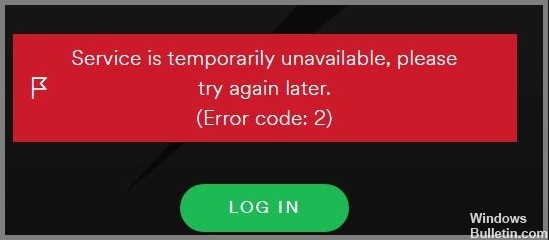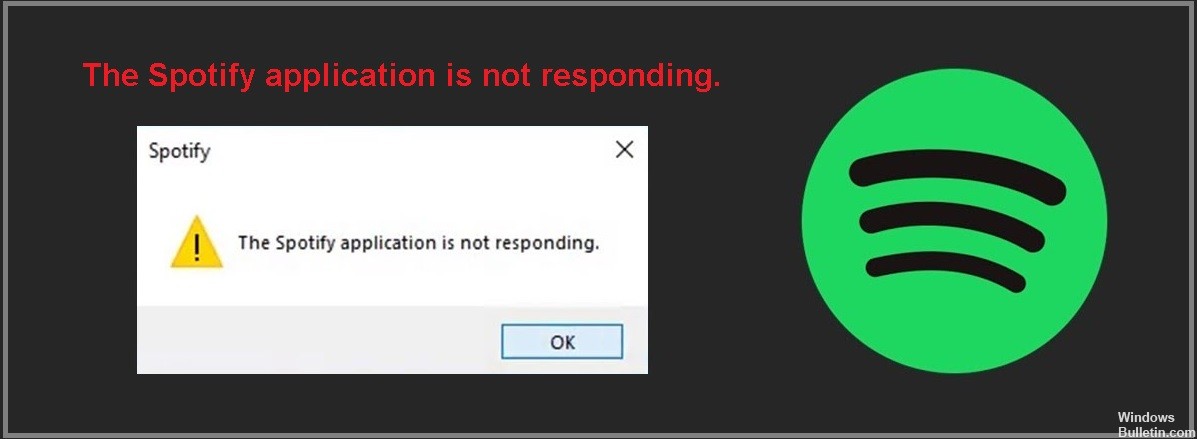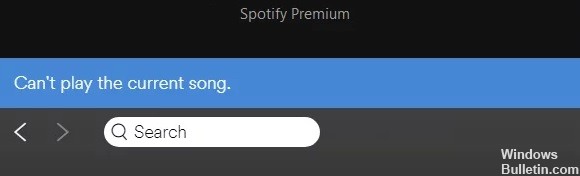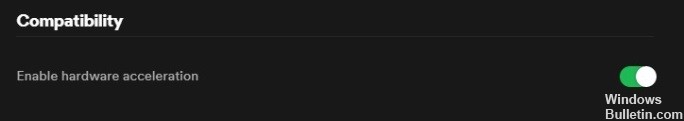How to Troubleshoot Spotify Error Code 3
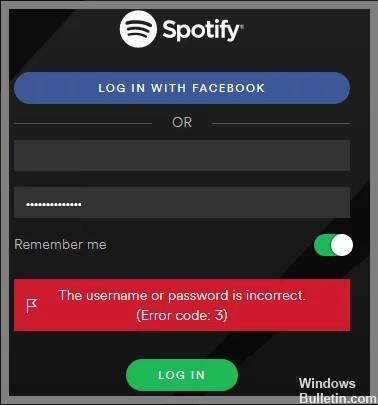
Spotify users often report that they sometimes get a Spotify 3 error code. Although this is a common problem, there are many ways to fix this error caused by an incorrect username or password. In the following section, you’ll find a step-by-step list of how to fix the Spotify 3 error code once and for all.
What causes a Spotify 3 error code?

The problem is often caused by a password error, possibly when changes were made to the password requirements for Spotify. This can easily be fixed by resetting the Spotify password. In addition, users have reported that they were able to fix the problem simply by using their Spotify username instead of their email or vice versa.





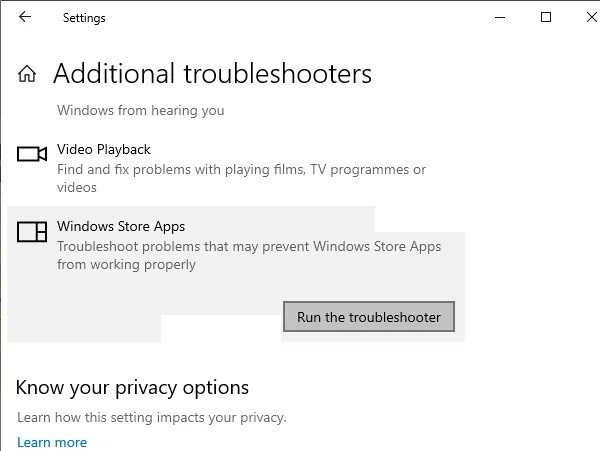 =&0=&
=&0=&