How to Troubleshoot ‘Failed to Load Steamui.Dll’ Error on Windows 10
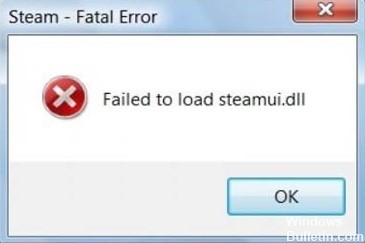
You cannot access Steam from your computer because the error message ‘Failed to load steamui.dll’ is displayed. It can be assumed that the steamui.dll file, one of the key files in the root directory of Steam, has been corrupted for some reason. You can resolve this issue by either re-registering the steamui.dll file or removing the Steam download cache from your root directory.
What are the causes of the “steamui.dll cannot be loaded” message?

