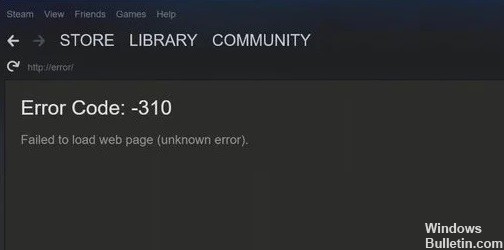How to Troubleshoot ‘Steam was Unable to Sync your Files’ on Windows PC

Many users report that they see a “Steam could not sync your files” error when launching a game. According to these users, the Steam game does not start properly and they see an error message on the screen.
The error message indicates that Steam can’t sync local files to the Steam Cloud, and usually appears when something went wrong online and needs to be fixed.
What causes Steam to fail to sync your files?

If the streaming server is down, there is a good chance that you will encounter this error. If you are getting an error message that says Steam cannot sync your files to Steam Cloud, there is a good chance that the servers are down and you are experiencing this problem.