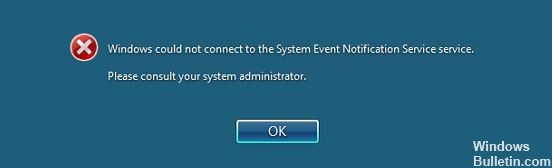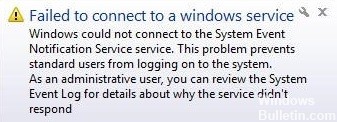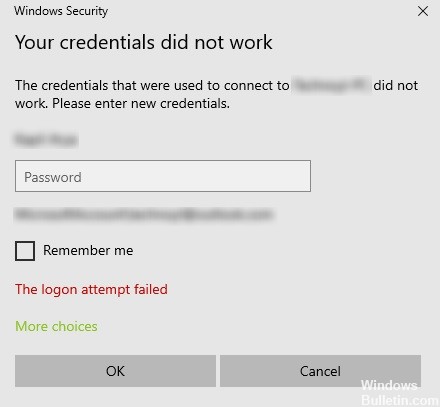How to Resolve “Your Organization Manages Updates On This PC” Issue in Windows 11
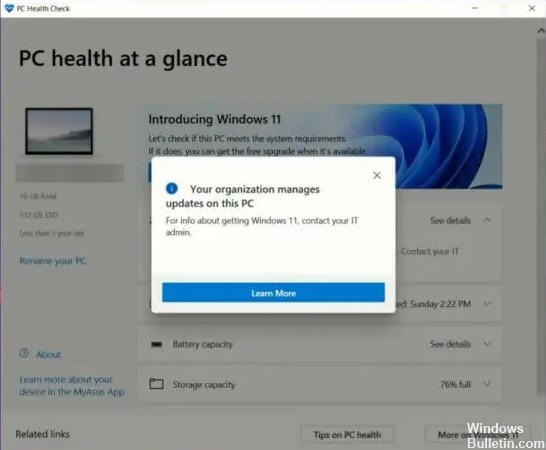
If you get the message “Your organization is managing updates on this PC” when you use the PC Health Check application on your computer, you can resolve the issue by following the instructions below. This error occurs even if you are not logged into a school or work account or organization. Here are some quick solutions you can try to get rid of this problem.
The full error message looks something like this:
Your organization manages updates on this PC.
You can get information about installing Windows 11 from your IT administrator.