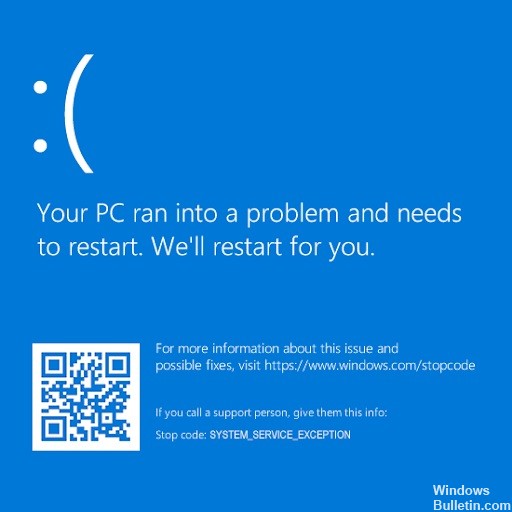How to Eliminate “Windows Service Error” in Windows 10
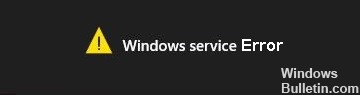
If your computer shows the error message “Failed to connect to Windows service”, the average user cannot connect to the device until the administrator solves the problem first. Just follow these simple steps on your computer and the problem will be resolved quickly.
What causes “Windows service error” in Windows 10?

- The main reason for this “Failed to connect to Windows service” error is that Windows was unable to start or connect to the Windows services needed to perform system operations.
- Most often, this error occurs when your computer crashes after rebooting during a Windows update.
- In most cases, this error message is caused by the loss of important registry settings needed to initialize the Group Policy Client service.
- The “Windows service connection failed” error message can also be caused by the Windows font caching service, the Windows event logging service, the system event notification service, or another service.
How do I fix the “Windows service error” in Windows 10?
 =&0=&
=&0=&