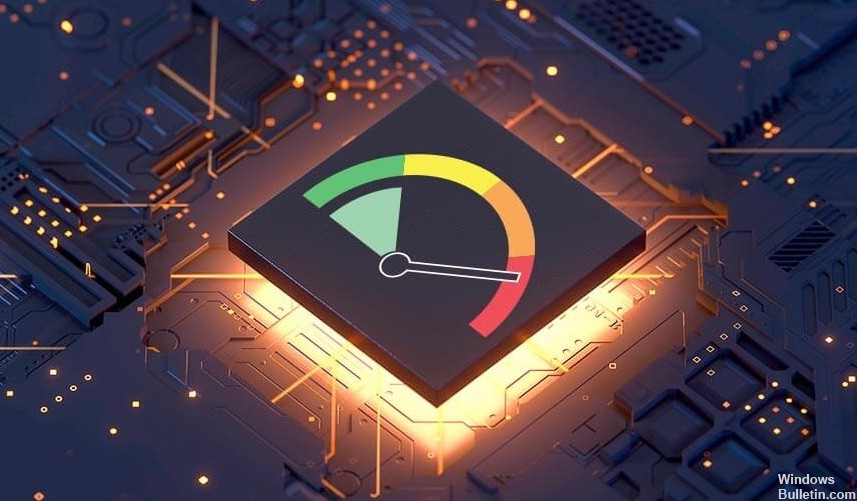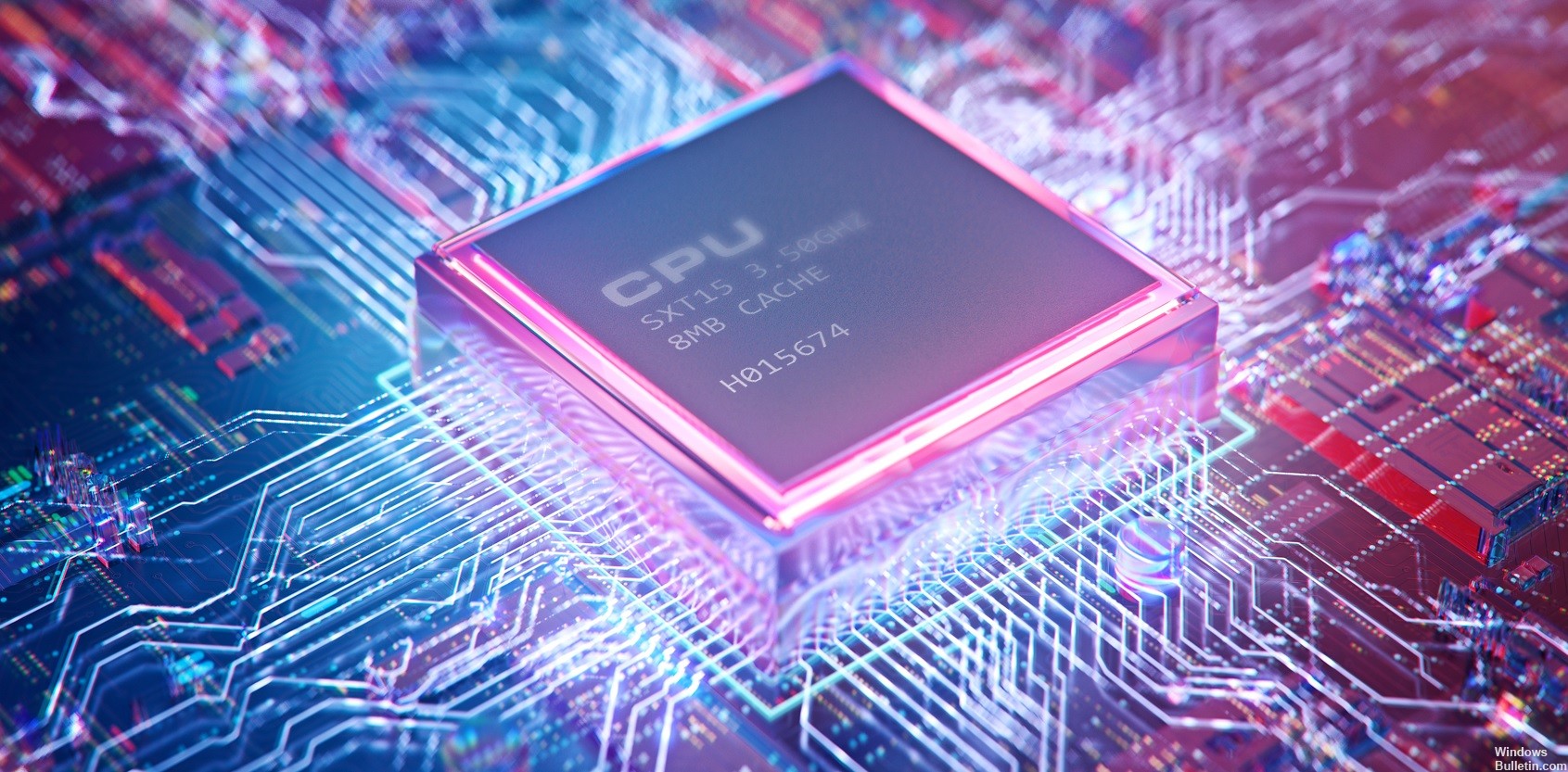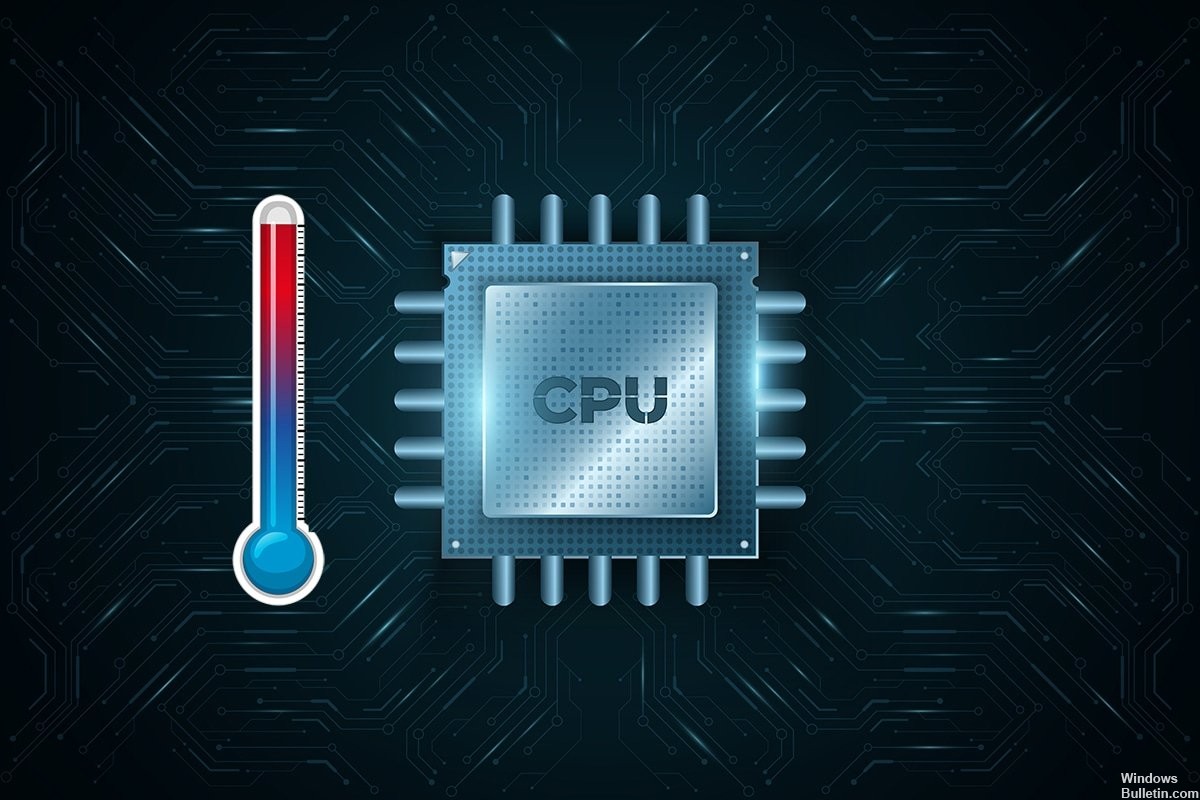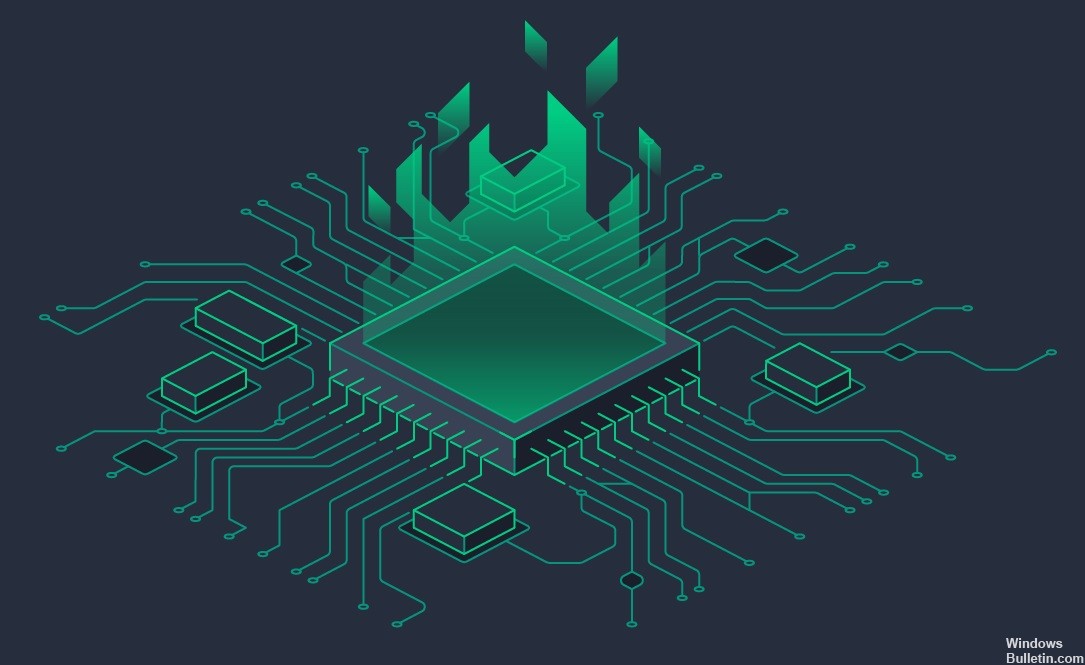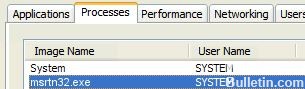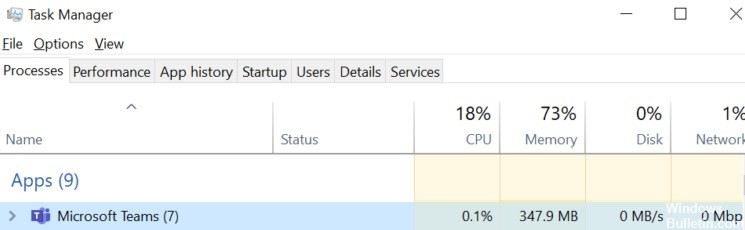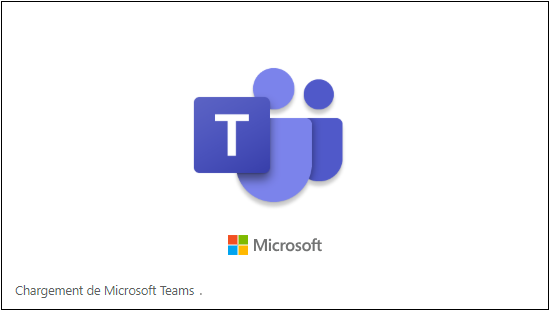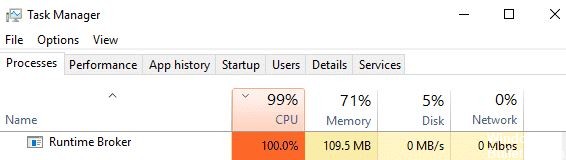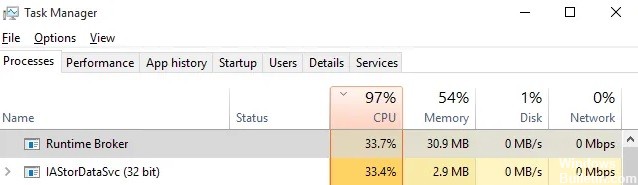How to Repair High CPU and Disk Usage by Wmpnetwk.exe on Windows 7 PC
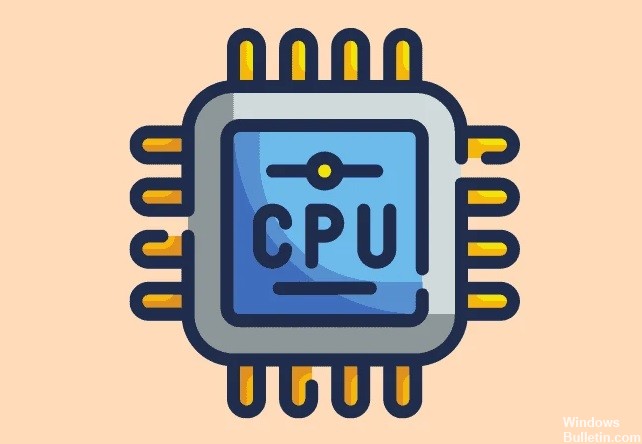
Wmpnetwk.exe is an internal system process responsible for connecting the built-in media player to an external network. In fact, this service is useless unless you are streaming music or video over the Internet using Windows Media Player.
You usually only see wmpnetwk.exe in Windows 7, as it is disabled by default in Windows/8/8.1/10. It’s not a resource-intensive process, but some users complain that wmpnetwk.exe uses about 70% of the resources in Task Manager.
Why does wmpnetwk.exe use so much CPU and hard disk space?
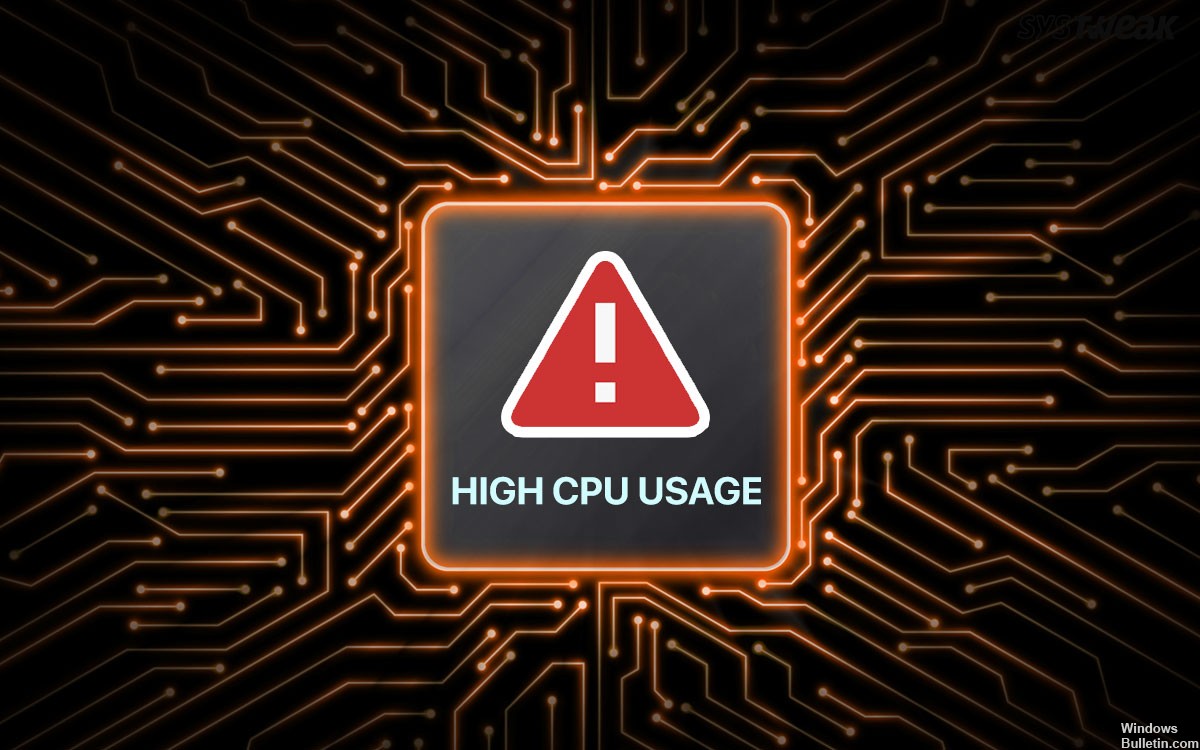
A virus or trojan horse could disguise itself as a legitimate wmpnetwk.exe program file to infect your computer. If the file is outside this folder, it is most likely a malicious program disguised as wmpnetwk.exe.