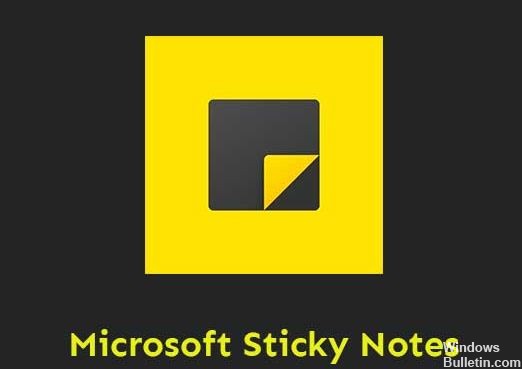How to Resolve “Taskbar Not Working” in Windows 10 PC

The taskbar usually shows which programs are running. In addition, the taskbar contains various icons that correspond to open windows in related programs. In newer versions of operating systems, users can also “pin” programs or files for quick access, often with a single click.
You can hide the taskbar until the mouse pointer moves to the edge of the screen or the keyboard takes focus. There are many advantages to having the taskbar in your operating system.
However, problems can arise with this element of the graphical interface, and not only in Windows 10. The “taskbar not working” problem is quite common among Windows users. If the Windows taskbar is no longer working, follow the instructions below to get it back up and running.